
Evolution of Asset Bank
Key development stats
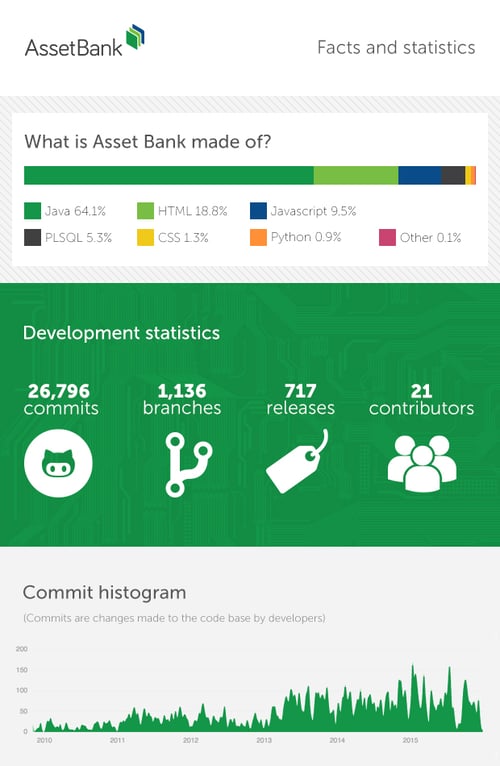
The reason to use Asset Bank is even more relevant today than was ten years ago, due to the explosion of digital assets being created and used. There are hundreds of cloud based systems around to host your files, but few have effective search and metadata structures. Asset Bank was created to help interface a company with their digital assets, allowing them to neatly categorise and order assets in a user friendly manner.
When comparing the original version of Asset Bank to the latest there has been a significant increase in functionality, customisation options, visual aesthetics and overall ability to manage assets. Asset Bank is being continuously improved upon by our development team, please have a look at the list of our most recent features, or if you would like to stay up to date then please sign up to our news update.
UI Changes
Below are two screenshots of Asset Bank, one from the beginning and one from today. I believe the home page best illustrates the overall visual identity of Asset Bank in each state, without going into full detail on every page on Asset Bank. If you would like to have a more in depth look at how the current version of Asset Bank was made please read articles by our user interface developers Ben Browning or Adam Howse.
On the left, we have one of the very first versions of Asset Bank and on the right is the current standard layout with Asset Bank branding. As the web has evolved in the last ten years, so have trends in visual aesthetics. Asset Bank has a dedicated team of user interface developers in charge of keeping up with contemporary expectations of user interface design.
The original design was clean and minimal, whereas the latest version is content rich focusing on the assets themselves. Using the latest front end technologies, the UI team have developed a neutral colour scheme on a structure that adapts to any device.
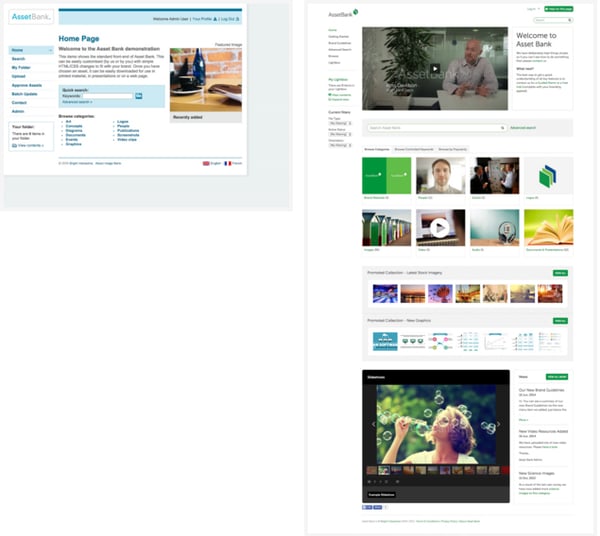
One other major change to Asset Bank has been the 'responsive update'. In this modern age the use of tablets and mobile devices are at an all time high, so ensuring Asset Bank scaled correctly to each device was imperative for the user's experience. In order to not hinder a users journey through Asset Bank the user interface team rigorously tested and experimented with a series of techniques to make Asset Bank usable on all web platforms. Making the navigation and the search bar hidden but toggle-able when browsing from a mobile are just a couple of the many ways in which Asset Bank was optimised. Below is just a brief look at how the application scales to a few devices.

Functional differences
The full list of functional differences between the current version of Asset Bank and its predecessor is far too large to display, so I will just list a few key highlights:- The ability to upload a file to Asset Bank has significantly improved. Not only has the number of file types supported increased, but the speed and user experience of the upload process has drastically improved.
- Metadata is critical to effective digital asset management, great strides have been taken to boost Asset Bank's ability to tie information and semantics to an Asset.
- Dynamic download options have been implemented, giving users the power to quickly adapt the Asset they are downloading such as cropping, rotating and resizing on the fly.
- Storage is the foundation on which Asset Bank is built, there are a wide variety of configurable options within Asset Bank to help conform to your storage needs. Asset Bank supports options such as Box or Amazon S3 for example.
- Asset Bank is able to search through documents for keywords or via metadata, the powerful search algorithm developed helps users track down assets with ease.
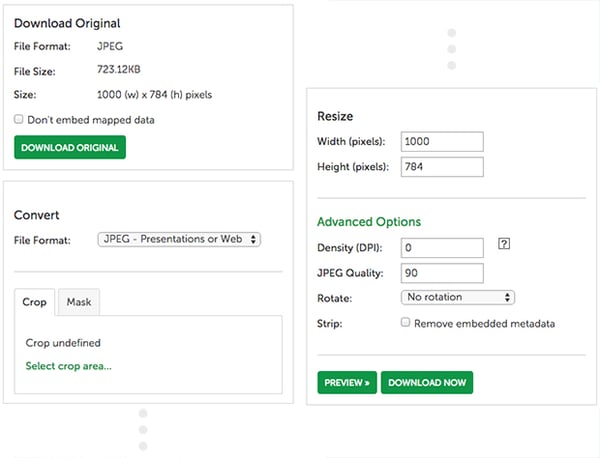
Some of the advanced download features available with Asset Bank
Here is a screenshot of the advanced download features available within Asset Bank: To help keep track of all the changes and options take a look at our support documentation. Our dedicated support team manage a variety of services to help our clients with their Asset Banks and provide in-depth articles for all the various settings available. Here are some stats from our zendesk ticketing system for Asset Bank support :
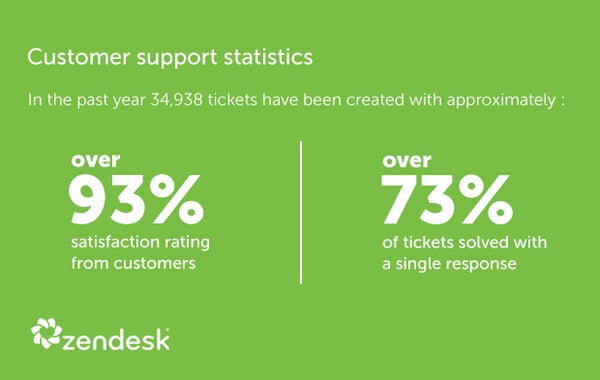
Some statistics from our zendesk support system
Looking ahead
In the past ten years Asset Bank has matured into one of the most feature-rich and cost effective DAM systems on the market. Our staff are always kicking around ideas of ways to improve Asset Bank, but we also love getting feedback from hands on users. Without displaying all the major updates that are on the way here are just some of the improvements that may come to fruition soon :- 'Shift select' assets from a browse or results page
- Admin colour scheme / branding editor
- Meta data integration for public facing Asset Banks, to increase their search engine optimisation
- Improved accessibility compliant to WCAG 2.0
- Asset browse panel redesign to improve information density and visual aesthetics
- Additional advanced download options such as CMYK conversion
Aside from the list above, we are always on the look out for ideas to be incorporated into future releases. We are committed to applying new ideas to Asset Bank, if you are currently an Asset Bank user please feel free to get in touch and give us your thoughts. If you would like to keep up to date with our latest news on product and feature development, then please sign up to our newsletter.

