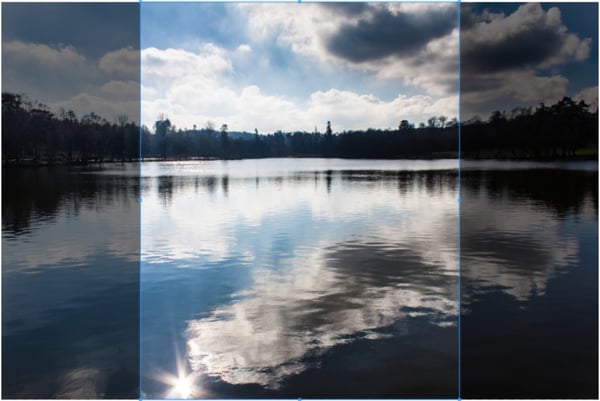Asset Transformer
We’re excited to announce our latest new feature, Asset Transformer.
Asset Transformer allows you to display product images (or other relevant content) on your websites, safe in the knowledge that they are delivered reliably and quickly via a CDN (Content Delivery Network). In addition, as you are able to specify the ideal crops for each image in advance, you can ensure that the best version of each asset is served to your audience, regardless of their device. Asset Transformer is an optional module available to Asset Bank customers who host with us and use our Professional or Enterprise editions. Let us show you how it works.
1. Upload the master asset
Upload one high resolution image to your Asset Bank. Such as the largest lion image top left below.

2. Define image sizes and crops required
Admin users can preset the different sizes they require the image to be published and specify whether they want the image to be cropped or resized to fit.
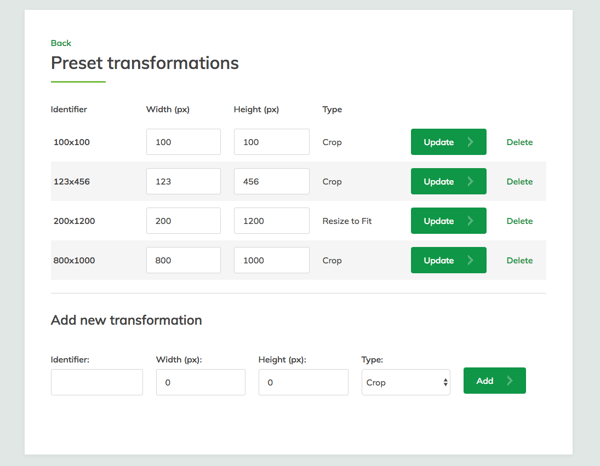
3. Edit crops for each image
For each individual image it is possible to edit which area is selected for the crop.
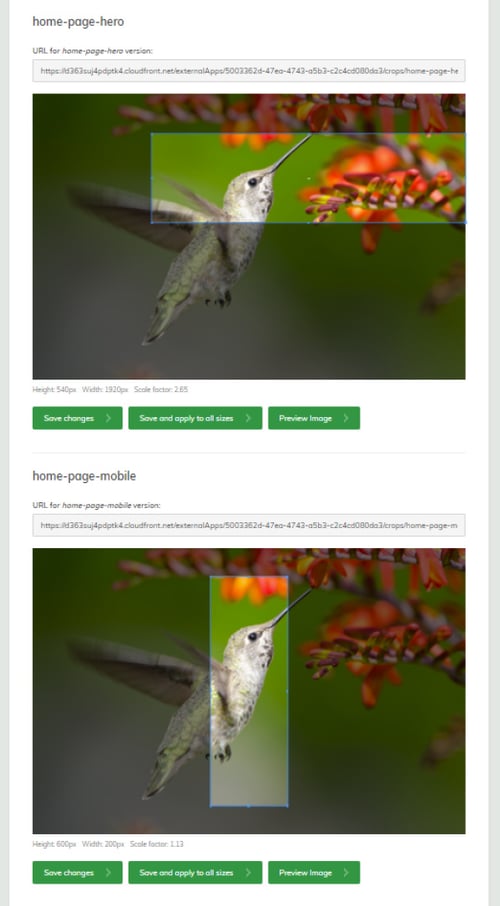
If you don’t specify a crop, Asset Transformer can be set to auto-crop the image, centering the crop to take as much content from the image as possible.