Attaching Model Release Forms to Assets
This blog looks at different options for the management of images with model release forms.
Often clients will have images that contain members of the public or other third parties that need a corresponding sign-off form that says they are happy for their image to be used. These documents (usually Word or PDF) need to be related to the relevant image(s) in Asset Bank.
We have a few options available and clients choose the one that suits them best. These are as follows:
1. Model Release as a File Attribute (Asset Bank Standard Edition)
Add a 'file' attribute (Admin > Attributes > 'Add a new attribute') and call it 'Model Release Form' or the like. Make this optional (i.e. not mandatory) and allow uploaders or editors to add a form to the relevant image. This is possible with the Standard Version of Asset Bank.
What it looks like:
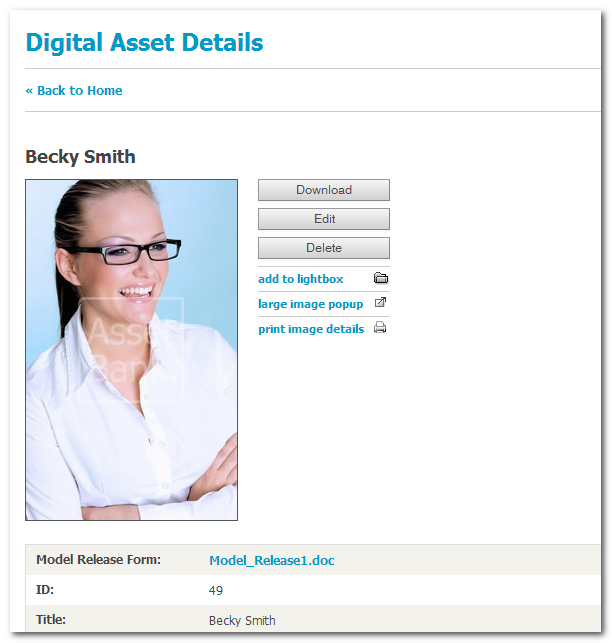
Fig 1. A release form is part of the metadata for the asset
Pros:
- Easy to set up
- Can position this attribute at top of page as required (as shown here)
- Can click the model release link and it will immediately download
- As everything is in one asset (i.e. the release form is part of the metadata of the image), then if you have an expiry date relating to the form, you can set this as the expiry of the asset at point of upload and when it is reached it will mark it as 'expired' and hide this asset from normal users
Cons:
- If you have multiple release forms that relate to one image, then you may have to combine these first or add multiple file attributes
2. Model Release as a Peer Asset (Asset Bank Standard Edition)
Upload the model release forms as other assets and link them all at upload (so that a set of images are all linked via peer relationships to each other). You can do this with the Standard version of Asset Bank.What it looks like:
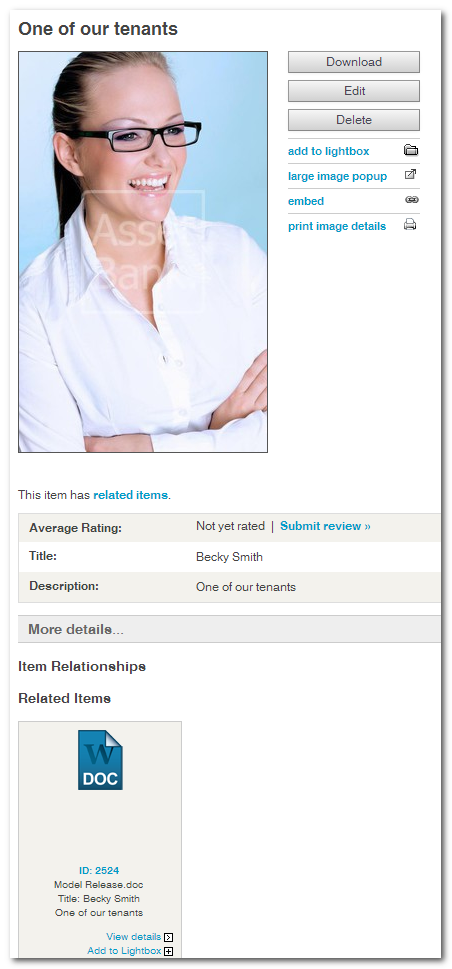
Fig 2. A release form is a peer asset
Pros:
- No set up required
- Can relate numerous Model Release Forms to numerous assets (i.e. rather than just a 1-2-1 relationship)
Cons:
- As the form would be an asset itself, you would still have to add any mandatory metadata to this at upload
3. Model Release as a Child Asset (Asset Bank Enterprise Edition)
If you have the Enterprise Version of Asset Bank, with Asset Types enabled, then you can have parent child relationships between images and the relevant model release forms. So you could have child assets of type 'consent form', choose what metadata should be captured when this is uploaded (if any at all) and also decide if these items themselves should be returned in searches (i.e. you may only want these to be seen in relationship with the image they are connected with, rather than in search results). See Fig 3. below.
Furthermore, with this option you can set expiry dates for either the consent form (e.g. if the person in the image has only given consent for a certain period of time) or parent asset (e.g. the image). When either is reached both image and consent form can be set to automatically expire together. See Fig 4. below.
What it looks like:
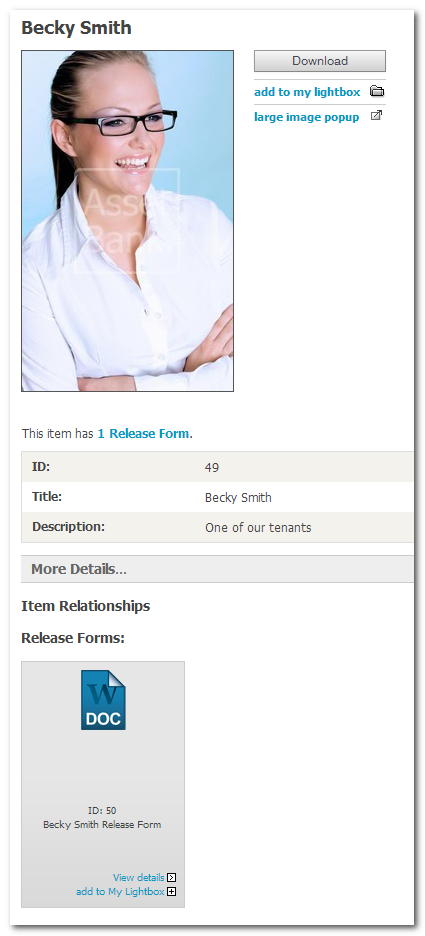
Fig 3. A release form is a child asset
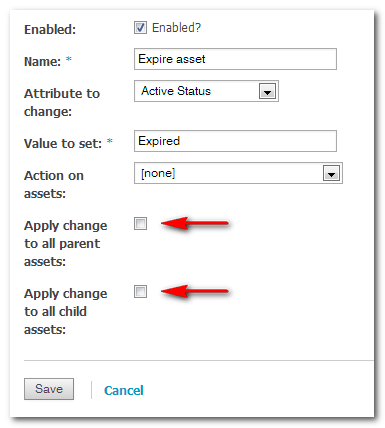
Fig 4. Expiry of child assets can auto expire parent assets and vice versa
Pros:
- Easy to set up this new Asset Type and relationship between parent and child
- Can have less or no metadata fields for the Model Release Form Asset Type, making it easier to attach (i.e. less data input)
- Can have multiple relationships between release forms and images (i.e. rather than just a 1-2-1 relationship)
- Can optionally force the release form to be downloaded when the parent asset is downloaded
- Can optionally remove the release form Asset Type from the search index, so these are never returned in a search (i.e. you only see them when you browse to or find the parent asset)
- If the Model Release Form has an expiry date, then this can be set at upload and when it is reached it will expire the parent asset also (i.e. the image that the person is in)
Cons:
- Nothing obvious we can think of
Tip
If you do use Asset Types then it is important to know how your model release forms will relate to images. For example, will you have one PDF that relates to many images (e.g. a multi-page PDF with lots of model release forms within), or will you have a single image that relates to many forms? If it is the former, then you should make the model release forms the parents and the images the children. If the latter then make the model release forms the child assets. This will make it easy to find and relate 'child assets' when you are ready to connect things up.
To find out more please contact the Asset Bank Support Team: support@assetbank.co.uk , +44 (0) 1273 923 152
Thanks, Paul.

