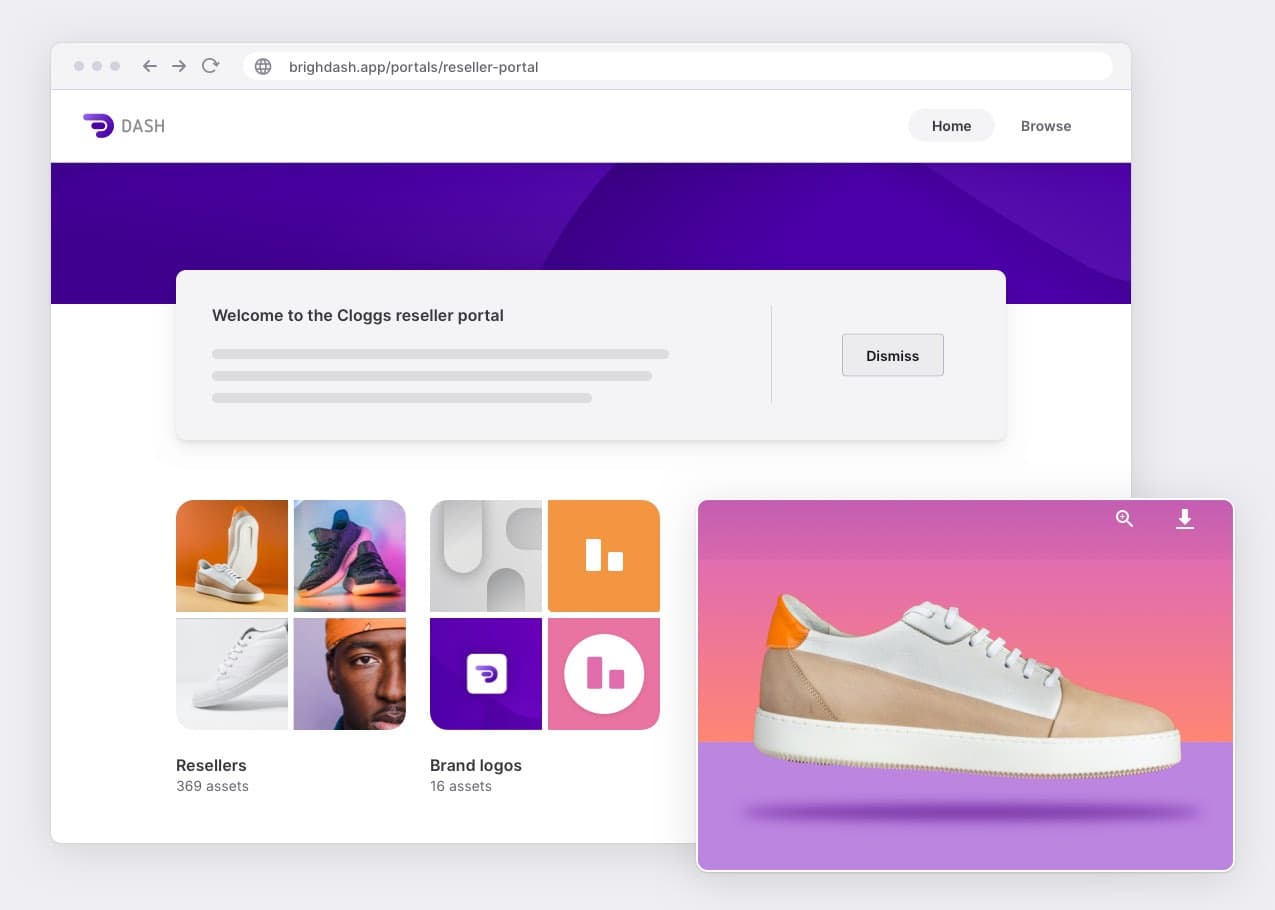So you've got a file in your Digital Asset Management system you want to edit. You download it to your desktop, open it up in your editing application, make the edit, save, then go back into your DAM to re-upload it. Not the most seamless of experiences, right?
Well, good news for Dash customers! Using CI HUB's integration, you can now download, edit and re-upload all within your Adobe or Microsoft software - saving you lots of time and hassle. Here's how it works.
- Browse your documents and images on Dash from within your Adobe/Microsoft application
- Drag-and-drop images straight into your document
- Upload your edited document back into Dash
- Link images from Dash to your InDesign file
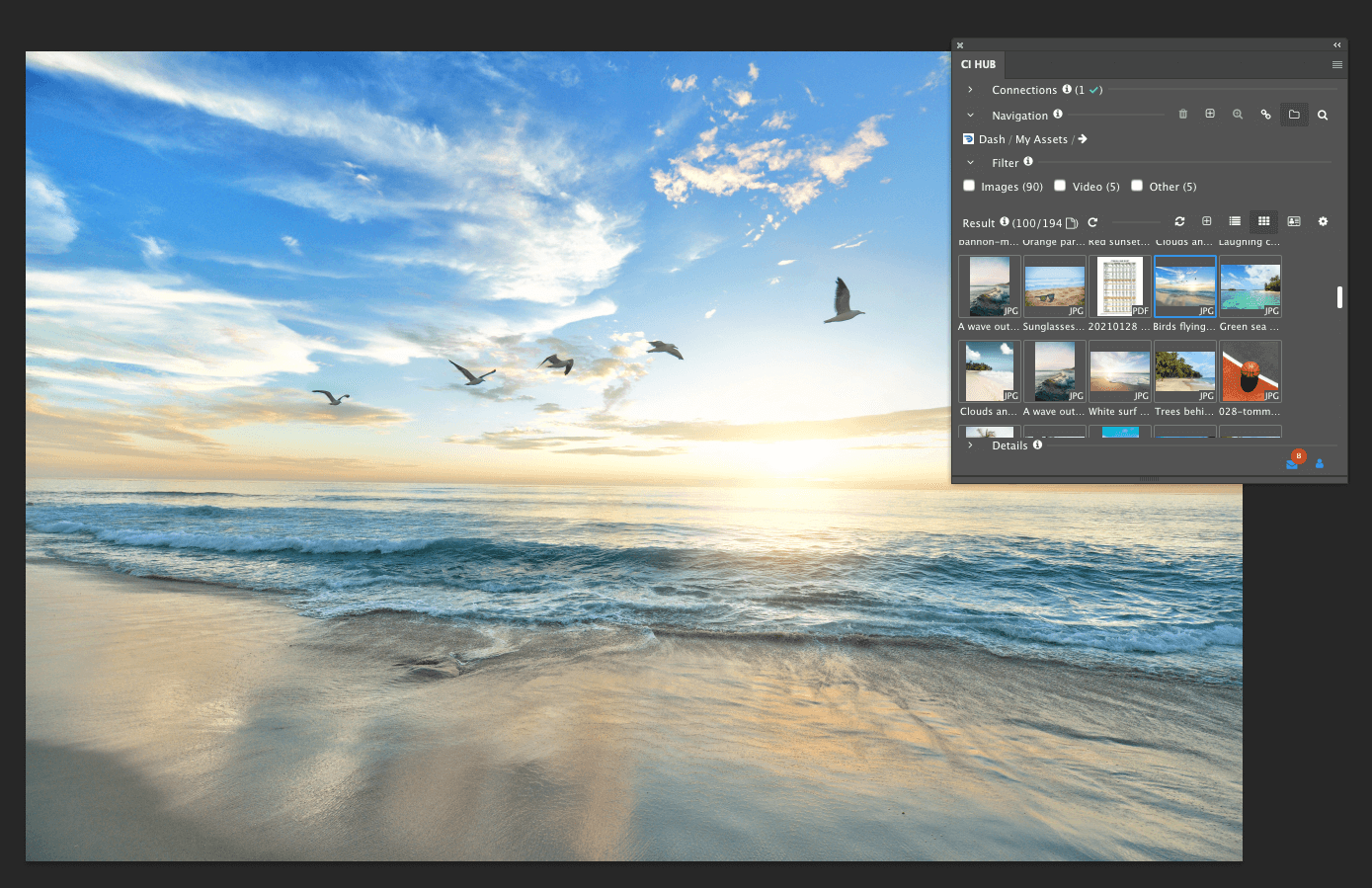
Browse or search for your Dash files within the application
Using CI HUB's panel within Adobe Creative Suite and Microsoft Office, you can browse or search the images and documents in your Dash. Use the navigation panel to scroll through the folders you've set up in Dash or type in a search term to have assets appear - just like you would when using Dash from a web browser.
Pull images from Dash straight into documents
No more switching between your DAM and your editing software when you need to insert images into your documents. When you're in an Adobe or Microsoft application, use the CI HUB panel to drag-and-drop images from Dash straight into the document you're working on.
Re-upload your edited files into Dash
Once you're all done with a document, simply re-upload it back to your Dash without having to leave the application you're in. This means the edited file is ready for your colleagues to use in Dash, and you can get to work on the next document.
Linked images in InDesign
If you're working on a document within Adobe InDesign, you can link images straight from your Dash to the document. If a colleague opens the document in the future, CI HUB can download all the linked images the document needs.
Dash is the perfect Digital Asset Management solution for growing brands. Try it yourself with a free, no-strings 14-day trial.