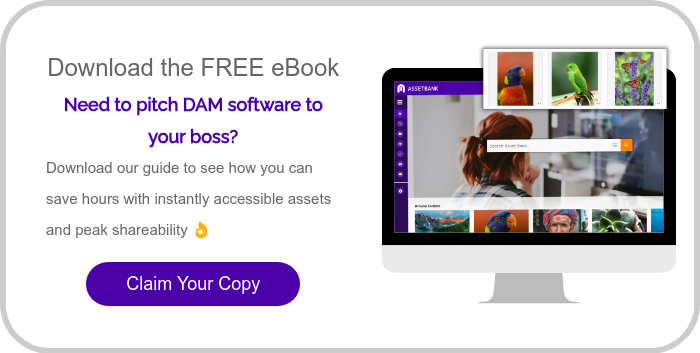6 Steps To Get Your Team Using Your DAM Software
Are you seeing your team waste precious hours – and money! – digging around for files? It might be time to bring in a Digital Asset Management system (DAM) and give your workflow a serious boost!
Whether you’re a multinational corporation or a grassroots charity, DAM software transforms how you store, find, and share your content, images, photos, graphic designs, podcasts – all your digital assets. But even the slickest DAM system won’t help if it sits unused.
We’ll cover:
- Choose The Right DAM Platform for Optimum Uptake
- Become a DAM Dynamo
- Increase Uptake Through Training
- Communicate With Your Users
- Monitor User Behaviour - Then Tweak As Necessary
- Make Sure Your DAM Software Is Properly Integrated With Other Systems
Here are six tips to get everyone on board and loving your new system:
1. Choose The Right DAM Platform for Optimum Uptake
Make sure your DAM platform does exactly what your teams need – or you’ll never win their hearts. Getting buy-in for a new system is pointless if the system isn't fit for purpose.
Be clear on what your DAM system needs to be able to do for each distinct set of users (e.g., internal marketing teams, designers and brand managers – and even your external partners).
At Asset Bank, we custom-build every DAM system to fit your business like a glove. Take Kayak's setup: they’ve got 11 ready-made image sizes queued up for web and social posts. One click and their team grabs the perfect file every time. No resizing headaches, no wasted hours.
With ultra-flexible tagging, custom attributes, and on-brand design baked in, Asset Bank moulds itself to your workflow. The result? A DAM system that works the way you do, every single day.
2. Become a DAM Dynamo
Own the rollout! Know exactly why your company is adopting a DAM system, and how it makes life easier for everyone. Highlight perks like stress-free searches for content, faster project handoffs, and crystal-clear team communication. When you’re 100% confident in the value you’re bringing, you’ll inspire others to jump on board.
Live demonstrations of the ways the DAM system solves daily pain points can really resonate with a team. Sometimes all it takes is a simple screen recording or a step-by-step guide to win them over.
Download our guide to the Business Advantages of DAM Software, and share it to get the sceptics onboard.
Perhaps most importantly: Crunch the numbers! Calculate the ROI of implementing a DAM system – you'll soon find that real time- and cost-savings figures will make your pitch impossible to ignore.
And don’t go it alone – recruit a senior leader as your DAM system champion. Their backing will amplify your message across all internal channels and ensure your launch gets the buzz it deserves.
3. Increase Uptake Through Training
Train your admins to become DAM software pros. They’ll unlock every feature and can act as ambassadors for the platform. For everyone else that's not an admin? Zero hand-holding required, as a good DAM system will be tailored to your teams and optimised for intuitive use!
Still, a “Getting Started” article can highlight neat features like Lightboxes for saving your favourite digital assets, and smart downloading capabilities so you'll never need to crop an image again. You could even pop in a “Contact Us” button so users can ping admins if they need help. With the right training and support, your team will be DAM software experts in no time!
4. Communicate With Your Users
No one likes to be left out of the loop! And your DAM platform is a great way to keep in touch with your users. In fact, your DAM system should be flexible enough to allow you to communicate with different groups of users to update them on new assets, relevant news, and how they can/can't use the files they have access to.
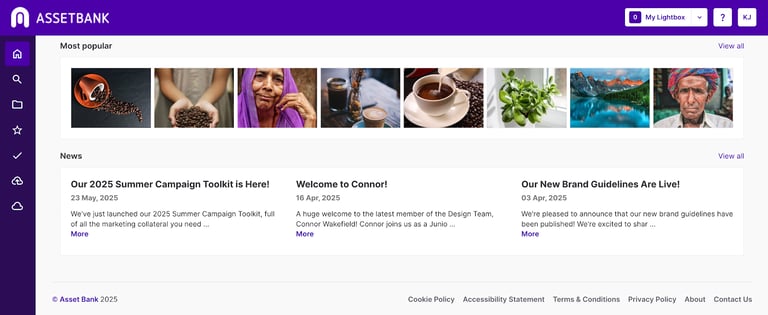
You can update the News section (as above) to let your team know what's going on, or generate Promoted Collections that show the very best of your brand in action.
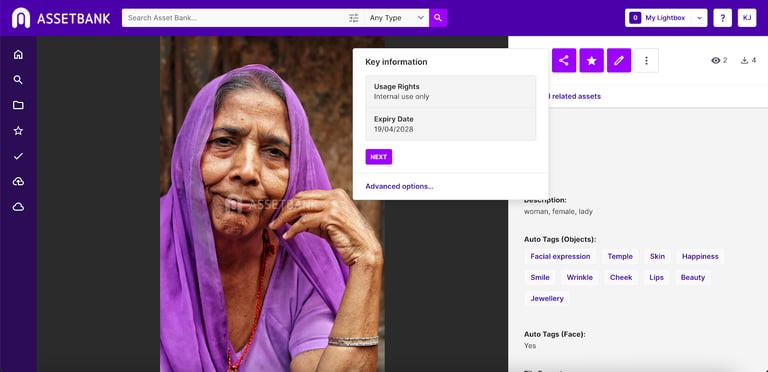
You can also add Notices at the point of download that specify expiry dates and image usage, as well as other details specific to your organisation.
Your DAM system shouldn't just be a central place to store your files and assets – it should be a platform that communicates what's important around the use of your content, too.
5. Monitor User Behaviour – Then Tweak As Necessary
Thanks to handy reporting tools, it’s a breeze to see who’s actively engaging with your DAM platform – whether they’re uploading new content, browsing assets, or downloading files.
Keep an eye on these engagement levels and check in with any teams showing lower usage. A quick chat, some extra guidance, or a small tweak to the setup could be all it takes to turn things around and get everyone making the most of your DAM system.
In addition, you absolutely must keep an eye on failed searches – the things people are looking for that they can't find.
Understanding what these words and phrases are will either prompt you to apply more tags (e.g., adding a synonym to an existing keyword such as 'employee' to 'staff') or uploading content you – previously – didn't think should live on the DAM platform, for example PowerPoint presentations from your last sales conference.
6. Make Sure Your DAM Software Is Properly Integrated With Other Systems
For users to really get on board with new software, it needs to feel second nature to use. Thankfully, Asset Bank's DAM software is extremely user-friendly and can be integrated with existing in-house systems, ensuring quick and easy access to assets.
Some of the most popular integration options with Asset Bank include CMS integrations – where you can browse and upload images from your DAM system within your CMS – as well as Adobe, Figma, Sitecore and Sketch. These integrations are crucial timesavers; with these in place, you can wave goodbye to downloading from one platform, resizing in another, to then upload somewhere else. With a DAM system in place, it's all integrated.
We hope that's given you some useful ideas for making your DAM software launch a success.
For more details on the Asset Bank DAM system get in touch! Better yet, book a demo that's personalised to your DAM needs.