
Image Formats and Digital Asset Management Software
Most Digital Asset Management software providers will tell you they can handle most image formats. But what are the best image formats to upload to your Digital Asset Management solution? How do you decide what image format to use when? And what’s the difference between open and proprietary image files? We answer all these questions in this blog… Lady with balloons - one of the many images on our Asset Bank
Lady with balloons - one of the many images on our Asset Bank
Uploading images
You can upload any image file to Asset Bank’s Digital Asset Management software, including GIF, JPG, PNG, BMP, RAW, TIFF and artwork files like PSD, AI and INDD. You can do this one by one or in bulk, with the possibility to batch update metadata that is common to all files.
Downloading images
We advise you to upload just a high quality master image file to Asset Bank as our download options allow you or other users to download images in the format and size you require, as well as being able to crop and mask images prior to download. You can also create pre-sets of popular image sizes to make things easier for your users. We would recommend the master file is uploaded in an open format like JPG and PNG which can easily be converted to other formats and is straightforward to use on most operating systems and web browsers.
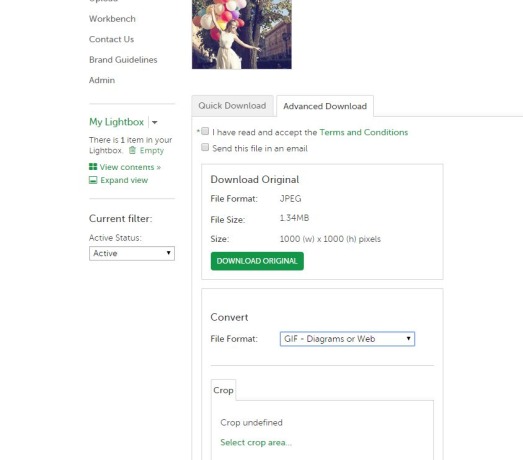
Convert and resize images prior to download
We realise this might be a little subjective but here’s our view on the benefits of the main image formats. JPG This is probably the most common image file type and is widely used on the web. For quality digital photographic images, JPG does the job. JPG isn’t recommended for fine art images with lots of uniform colour and sharp edges. PNG should do a better job in these cases.
GIF
GIF is best used for images with less than 256 colours and containing lots of one colour. GIF is most commonly used for logos as well as advertising banners which often use illustrations as opposed to photographic images or for basic transparent based images. It’s not recommended for photographs, which should have more than 256 colours.
PNG
PNG offers superior image quality to both JPG and GIF. Versus GIF’s 256, PNG offers 16 Million colours as well as transparency options. Versus JPG, PNG can display a photograph exactly as it should be on the web without any loss of quality.
TIFF
Though TIFF offers the best quality output from most digital cameras, the file size is huge and often the difference in quality isn’t noticeable. It’s advisable to use TIFF when you are making several edits to the image file but once you are happy to share it via your Digital Asset Management (DAM) system we would advise converting it to a PNG master.
Open vs Proprietary images
In addition to the formats above, often when working on the image, it is common to use proprietary graphic software such as Photoshop (PSD files). If you are giving other users the right to carry out more sophisticated edits of your image you may to want to upload these files to your DAM system, but in the main you should convert these files to an open file like PNG or JPG when creating your master file to share.
If you would like to discuss how Asset Bank can help you with your image asset management please get in touch.

