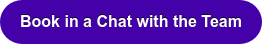Integrating Your DAM with Your Other Systems
Businesses are catching on - integrating Digital Asset Management (DAM) software with their everyday marketing tools is a total game-changer. From effortless logins to smoother workflows and better team collaboration, DAM integrations can save you time, cut frustrations, and supercharge efficiency.
We’re all about helping you get the most out of your DAM system. In this blog, we’ll dive into the integration options we offer that make your workday a little bit easier.
What’s the Benefit of Integrating a DAM?
Better user experience and faster go to market (GTM) timeframes. Poorly integrated asset management systems often results in:
- Endless hunts for assets – Need a logo, image, or video? Without a centralised system, tracking down the right file can take hours.
- Brand chaos – When teams can’t easily access the latest approved assets, they end up using outdated or incorrect versions, leading to an inconsistent brand image.
- Wasted time and duplicated effort – Manually re-uploading, resizing, and repurposing assets across different platforms isn’t just tedious, it’s a recipe for errors and lost productivity.
- Security nightmares – IT teams often struggle to keep logins and user permissions under control when systems don’t talk to each other properly.
But well-integrated DAM software can put an end to all this.
How Does Integrated DAM Software Improve Accessibility & Efficiency?
DAM & CMS Integration
Our DAM and CMS integration is a big win for our customers! Most businesses rely on their DAM system to store images, so having that image store connected directly to your website or product listing site just makes sense.
This feature means you can browse your Asset Bank from within your CMS, find an image and then upload it straight onto the CMS page - no more downloading and re-uploading needed!
Plus, with image presets, your assets are automatically resized for the perfect fit, whether it’s a social media banner or a homepage hero image.
Check out the steps for DAM and CMS integration. It’s configurable for most platforms and can be set up with a simple customisation.
No Built-In Integration? No Problem
“Application Programming Interface” sounds a bit techy, but the upshot is: if your organisation’s system doesn’t have a built-in integration, don’t sweat - we have you covered!
Our RESTful API is a flexible solution that allows different systems to communicate by exchanging small amounts of data over the web.
The important bit to know: Our API is a widely used industry standard, which ensures fast, safe, and efficient connections between Asset Bank and your other essential software, keeping everything running smoothly - and securely.
Automated Publishing Keeps Your Assets Up To Date
Asset Bank automates asset publishing, ensuring your files are always current and exactly where they need to be.
With smart automation, you can set predefined search criteria to select assets for publishing, then automatically send them via file transfer protocol (FTP) or simple copy (SCP) to the right destination.
Need to resize or reformat files? No problem, Asset Bank takes care of that too.
Take it from one of our retail clients: they publish product images to two different websites, each requiring three sizes per image. Instead of manually updating six versions every time a change is made, Asset Bank keeps everything synced with a single update, saving time, cutting errors, and making life a whole lot easier!
Migrating Data and Automating Metadata Entry
Our powerful integration features mean you can pull data from other systems straight into Asset Bank, and updates can even be automated. So, when data changes in the source system, Asset Bank automatically changes too, keeping everything accurate and up-to-date.
Metadata fields are auto-filled based on existing records too - perfect for making sure those crucial file details don’t get lost!
For example, a book publisher could enter just an ISBN number within Asset Bank, and Asset Bank would automatically retrieve and populate metadata such as author, publisher, and publication date from the source system.
Single Sign-On for Quick and Easy Access
Nobody enjoys juggling multiple passwords, and that’s where Single Sign-on (SSO) comes in. With SSO, your team can log-in using their existing company credentials - no extra usernames or passwords needed!
Asset Bank DAM supports various SSO methods, including:
- LDAP (Novell, Active Directory)
- Integrated Windows Authentication
- OpenID & SAML
- Google Accounts
- Sage Passport
- EncryptedURL Plugin
For organisations using Windows servers, LDAP and Integrated Windows Authentication can be combined to provide instant access, meaning users don’t even need to enter a login.
Check out our own Staff Asset Bank login below. Single Sign-On means we can just click to access using our Google account logins
How To Convince Your Team to Integrate DAM Software
Implementing new tech can meet resistance from “but we’ve always done it this way” mindsets. Change can be hard to implement. So it’s crucial to get buy-in from your team. Here are some strategies to help:
- Highlight the time savings – Show how much time is wasted searching for assets or manually transferring files. A DAM integration streamlines these processes, allowing teams to focus on more valuable tasks.
- Lean into the fact that we do it for you – Often tech migrations involve some heavy lifting from team members, but, actually, we’ve got you covered. We’ll move your existing assets into your Asset Bank DAM software - and organise them in the most efficient format for your teams’ usage.
- Demonstrate the impact – Use real-world examples from other businesses that have benefited from DAM software integrations. Whether it's reducing manual work or improving brand consistency, these success stories can make a big impression.
- Emphasise security and control – Integrating your DAM with SSO and other systems ensures better security and access control, reducing the risk of unauthorised asset use.
- Run a trial – Sometimes, seeing is believing. Setting up a small-scale test integration can help sceptics experience the benefits first-hand. Our Asset Bank trials are for 30 days, there’s no obligation, and they’re completely free.
Find Out More About Integrating Asset Bank with Your Systems
Hopefully, this has given you a solid understanding of the integration options available with Asset Bank. From SSO and CMS connections to APIs and automated publishing, there are plenty of ways to make your Digital Asset Management software work seamlessly with the other tools your business relies on.
Want to hear how Asset Bank can integrate with your tech stack? Have a no obligation chat with one of our team for insights that are unique to your organisation.