
Latest Asset Bank Features. Release: 3.1611.4
Here’s a round-up of the latest new features added to Asset Bank. Upgrade now to get these features or read on for more details.
1. Access Asset Bank on your mobiles and tables
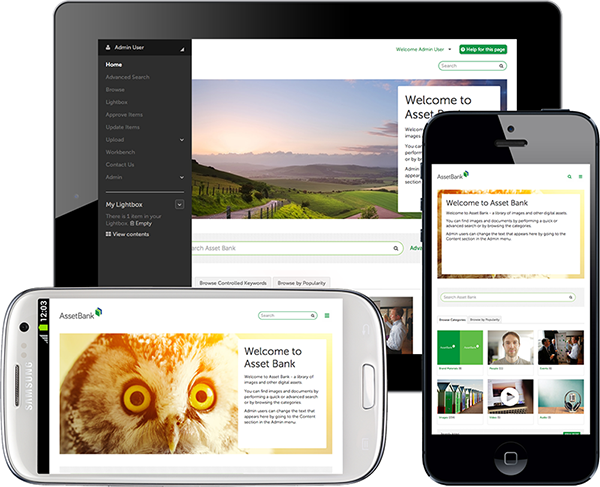
We have just released our first phase of tablet and smartphone support for Asset Bank. Areas covered include the homepage, asset pages, search mechanism, menus and filters. We will be extending this support to other areas of the product in forthcoming releases. Read more about mobile device support.
2. More flexible searching
You can now configure Asset Bank to allow users to search across all attribute and file content, attributes only (e.g. title, description, etc.) or file contents only (e.g. the contents of Word or PDF documents).
3. Embedded assets can now be served by Amazon S3
Asset Bank allows you to generate embed code for assets. The downside of this is that the files will not be available if Asset Bank becomes unavailable for any reason. We now offer an option to have these files served by Amazon S3 for greater resilience.
4. Document Editor Plug-in enhancement
Document Editor Plug-in now works for original files stored in Amazon S3.
5. Asset versioning improvement
When viewing previous versions of assets the 'name' attribute that has been configured for Asset Bank is now shown (e.g. the title).
6. Search old versions from the homepage
If you use asset versioning, then it is now possible to configure the homepage to show an 'Include previous version' checkbox in the main search area. This will only be visible to users who have permission to search across old versions.
7. Metadata import enhancement
It is now possible to import new versions of assets in bulk using a combination of upload and metadata import.
8. Upgrade process improvement
We have made changes to the way application upgrades happen so that users no longer have to refresh their browser cache in order to see any updated user interface elements. Read more about all these new features or upgrade now.

