We are delighted to tell you we have added a whole host of new features to Asset Bank's Digital Asset Management software.
Go straight to this page for all the details, but here's a quick summary.
Always visible Lightbox panel
Click on ‘expand view’ in your lightbox panel in the left hand column and all the assets in your selected lightbox will appear in a panel at the bottom of your screen. This will stay with you as you browse so you can make quick edits or even view larger pictures as in this image of the New York skyline.
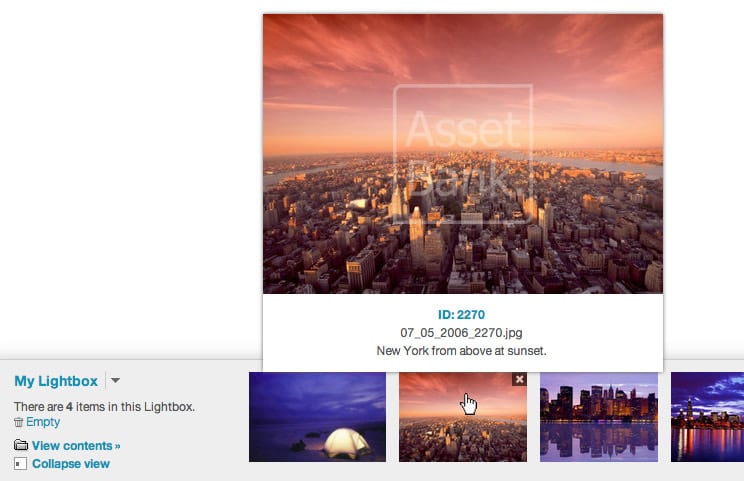
More new features
- Collapsible category panels on the homepage
- Independent attribute order and selection for View and Edit pages
- Combine separate PDFs into one from your lightbox
- Multiple watermarks for Publish Lightbox
- Dynamic addition of controlled keywords
- Download all from browse category
- Collapsable heading on advanced search page that remembers your last choice
- IIQ File type now supported
- Inherent parent preview on empty child asset
- Extract from RIFF embedded metadata
See more details of all these features .
If you are in customer support you can get all these features. Contact us now if you are interested in joining customer support.

