How do you share your assets with people outside your organisation or supplier list, for example press contacts, without them logging in to your Digital Asset Management system?
The answer is through our new Publish Lightbox feature.
Publish Lightbox allows users outside of Asset Bank to review assets and their metadata and choose to download some or all of them.
How it works
Add the assets you would like to share to your lightbox. Select 'Publish' which will generate a link.
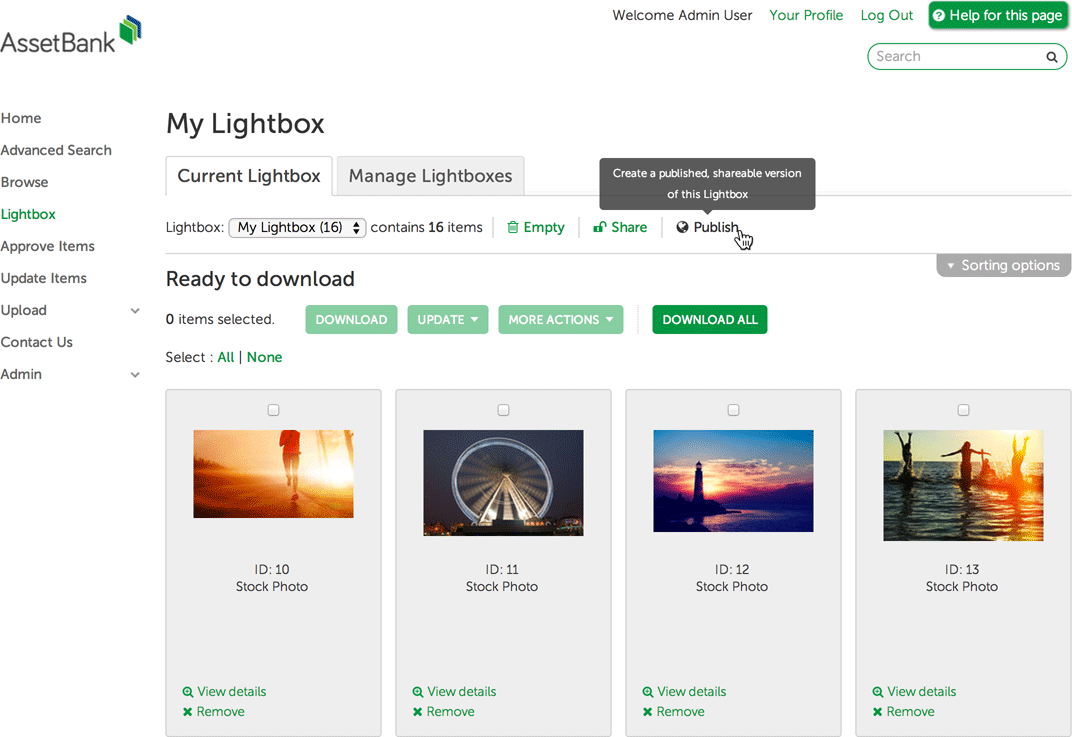
The link will display a current snapshot of the assets within your lightbox and can be re-published later to reflect any changes you make. You can set an expiry date for this link or unpublish it manually at a later date.
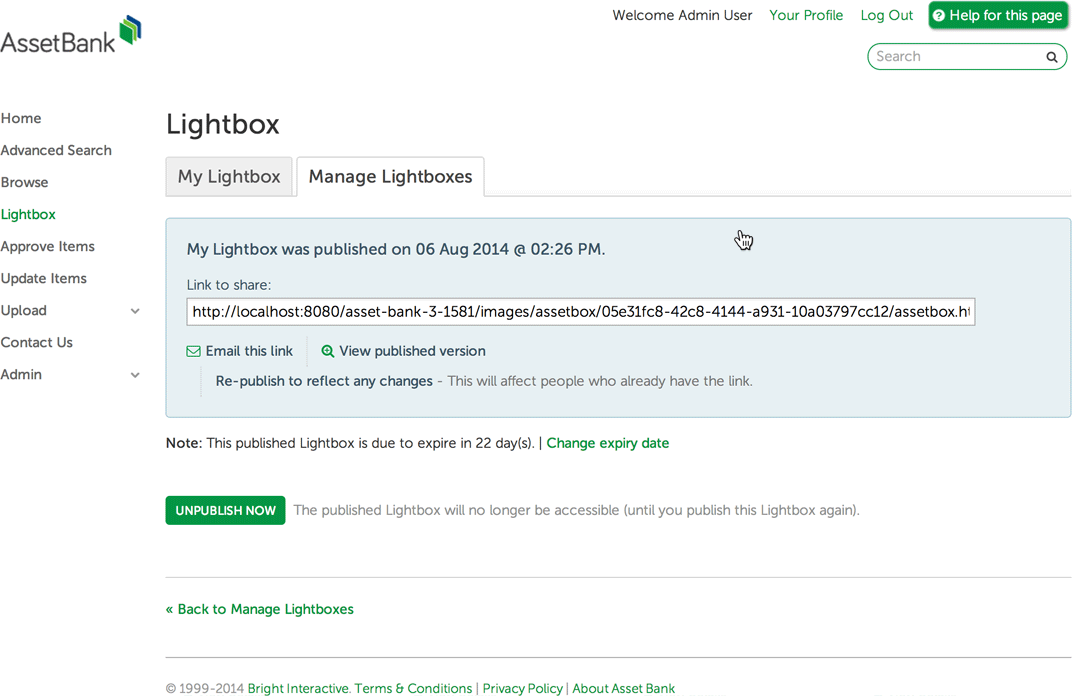
You can then send this link to anyone and they will be able to access the assets without logging into
Asset Bank. Note, you can only publish assets that you have download permission for, 'view only' assets will not be shared. In addition, the attributes that are displayed beneath each published asset can be configured by an admin user (i.e. they can choose to show a different set of attributes on these published pages).
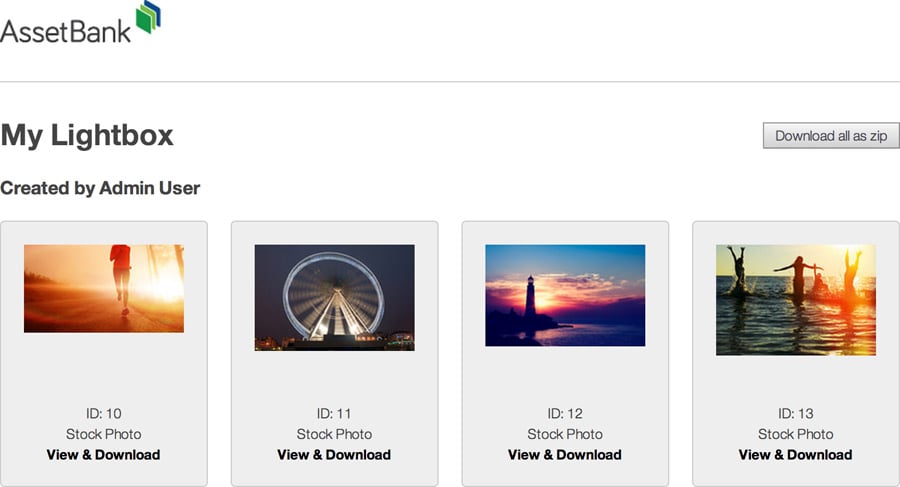
More details
Publish Lightbox is enabled via a settings change.
Thanks,
Amanda.

