
Shutterstock integration with Asset Bank!
We’re extremely pleased to announce that we are collaborating with Shutterstock in the form of integrating their vast and brilliant image library seamlessly into our flagship Asset Bank DAM functionality.
Auto-tagging for easier searching
With our new integration all of the images that you and your team download from Shutterstock, will automatically sync into a folder in your Asset Bank. Metadata from your Shutterstock image will be synced also, saving your team precious time and making it even easier to search and find the right images for your projects. Each piece of Shutterstock content saved to Asset Bank will come with tags which include the asset description, keywords, and categories. No more hours spent trawling for that image you purchased 2 months ago or sending large images via email - with Asset Bank it’s all safety tucked away ready to be found and shared with a simple click of a button.
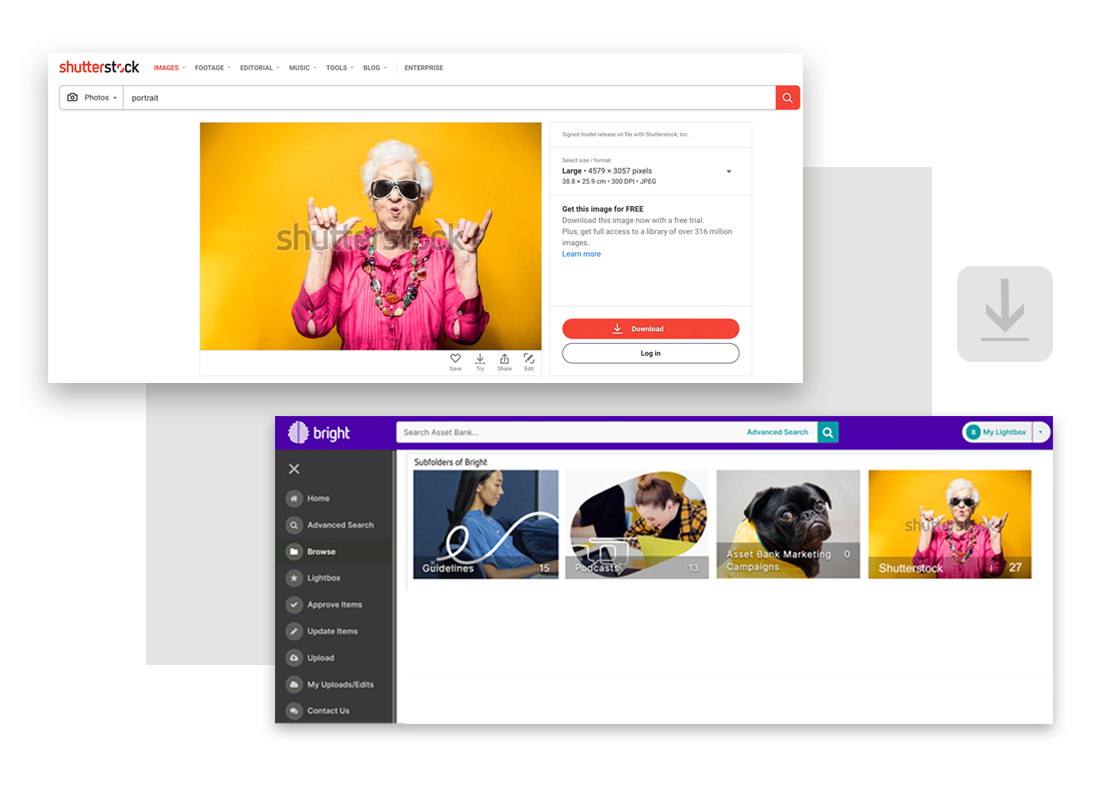
Never lose valuable images
The new functionality even downloads your previously purchased Shutterstock images to your library - so you’ll never lose an image again. With teams working remotely, there’s too much space for human error and bottlenecks when saving to localised drives or cloud solutions such as Google Drive. The integration between Shutterstock and Asset Bank ensures that all members of a team have access to the same images (if so desired) so there’s never a pause in productivity whilst waiting for an asset to be shared.
Easy set up for Asset Bank customers
To get started, simply ask your Asset Bank admin to click on the Shutterstock option in your integrations section which will direct you to a web browser to enter your Shutterstock Premier logins. When this is complete Asset Bank will automatically create a Shutterstock image library for you and the rest is taken care of.
Here’s to less time searching for images, and more hours spent creating beautiful designs and projects with them!

