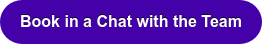Taxonomies & Metadata for Digital Asset Management
The words ‘metadata’ and ‘taxonomy’ often get mentioned in the digital asset management (DAM) industry. In fact, these are two key things that make DAM what it is. But, if you’re not DAM geeks (like we are), chances are you're perhaps not entirely sure what they are, or why they're such a big deal.
A well-structured digital asset library is key to effective DAM. Regular audits and optimisations help improve searchability and usability. Organising existing digital files and updating the library structure based on user feedback, and what your team finds most helpful, is crucial for doing DAM right.
Whether you’ve recently purchased a DAM system, or you want a refresh, we’ll break down the differences between taxonomy and metadata and help you understand how to make better use of them. We’ll cover:
- The key difference between taxonomy and metadata
- What makes a good DAM taxonomy
- How metadata and taxonomies work together in DAM software
- How taxonomy makes for easy search
- Your metadata options in Asset Bank
- Bringing it all together and getting the team onboard
What's the Difference Between Taxonomy and Metadata?
Attributes first
The easiest way of visualising metadata and taxonomy is with the cringiest of icebreakers. It’s the “Hello, my name is…” sticker.
 In this example, you’re communicating a piece of information about yourself (an ‘attribute’). The same principle applies to your digital files. For example, an ‘attribute’ could be the title of a photograph.
In this example, you’re communicating a piece of information about yourself (an ‘attribute’). The same principle applies to your digital files. For example, an ‘attribute’ could be the title of a photograph.
You may want to add more information to your ‘Hello’ sticker, such as a job title or where you live. These would be extra ‘attributes’.

By having multiple attributes, you quickly learn a lot of information about a specific file.
'Metadata' Means...
Metadata is the collective term for all of the information that you hold about a file. A single attribute is a single piece of metadata. Most likely you will have a range of different pieces of information (each held in an attribute) which together collate to give rich metadata about the asset. Take a look at the image below.

The metadata here could simply be: 'woman', 'pink jumper', ‘sunglasses’. So, when a user searches for any of these words (pieces of metadata!), this image will appear.
Clear naming conventions for metadata attributes are very important! They keep your digital assets, (files), organised and make it easy for users to find exactly what they need. Metadata helps organise and search for files in your DAM platform in two key ways:
- First, it structures your online file library so users can easily browse and navigate.
- Second, it adds details that improve search results, making it easier to find the right files quickly.
In short, good metadata connects users to the files they need - without the hassle!
And 'Taxonomy' Refers To...
Taxonomy is the classification used to organise your digital files. It forms part of the data structure within your DAM system, that makes searching a whole lot easier.
If we continue with the ‘Hello my name is Maria’ metaphor above, taxonomy is quite simply the different boxes that you’ve chosen to have on your sticker such as name, job title, and location. (Although, in your DAM platform, you’re likely to have more than three as this'll improve your ability to store information (metadata) about your files.)
In Simple Terms: Taxonomy in DAM is like a library's categorisation system, but, instead of organising books by genre and author, you're organising digital files by relevant categories and tags. Think of it like this:
Taxonomy = How you group and classify assets (like shelves in a library).
Metadata = The details on the book jacket (title, author, publish date, genre, etc.).
What Makes a Good DAM Taxonomy?
- Folders: High-level groupings (e.g., Marketing, Product Images, Legal Documents).
- Subfolders: More specific breakdowns within a folder (e.g., Product Images > Shoes, Hats).
- Tags / Keywords: Descriptive labels that provide extra context (e.g., Red, 2024 Collection, Lifestyle).
- Metadata Fields: Structured information (e.g., file type, creation date, photographer, campaign name, etc.)
- Controlled Vocabularies: Predefined lists of terms to keep tagging consistent (e.g., choosing from a dropdown rather than free-typing).
How Metadata & Taxonomies Work Together in DAM Software
A digital asset (like an image) might have:
-
Taxonomy path:
Marketing > Campaigns > Fall 2025
Metadata fields:
- Title: Red Wool Coat
- Photographer: Jane Doe
- License: Editorial Use Only
- Color: Red
- Tags: Outerwear, Cozy, Urban
The taxonomy helps place the asset in the right "bin," while metadata describes everything about the asset.
Top tip: Setting up a fixed list of keywords (also called a ‘controlled vocabulary’) makes organising files much easier, and keeps everyone aligned. It helps keep tags consistent and improves the user experience.
Think: Choosing from a drop-down menu instead of typing keywords manually. Otherwise, you might type 'man', while a colleague might type 'male' - you might both mean the same thing, but a search for 'man' would surface images of men, while a search for 'male' might surface male elephants/donkeys/kangaroos, for example. A drop-down list to choose from makes this tagging system much more accurate.
A well-organised system for labelling and categorising your files makes searching much easier. Even if users aren’t sure exactly what they’re looking for, a clear structure helps them find the right files quickly. It's really the crux of how DAM platforms work.
How To Use Taxonomy to Catalogue Your Online Files
The digital asset management taxonomy (often referred to as ‘folder structure’ or similar) that you use to catalogue your files should be designed with your users in mind: what categories of files would they want to access on a regular basis? Keep it intuitive - it may well pay to ask your users what works for them.
It’s important to control the number of folders (or ‘categories’) so it’s quick and easy to find a file by following a logical structure - avoid getting too convoluted. Common methods for choosing your top-level categories could be different product brands, countries, or file types.
Audit Existing Folder Structures Before Implementing Your DAM Solution
Often, when companies onboard a new DAM platform, a major exercise is migrating the data migration from an old to new system. It’s time consuming but highly important.
Very often, teams are reliant on outdated implementations or basic folder structures within a SharePoint system or a network drive. So, auditing existing files and folder structures is essential in assessing and improving digital file organisation.
So, using your company's existing folder structure for your new DAM catalogue can be a useful way of maintaining the user experience. Often, there are improvements that can be made when looking at a system retrospectively, but it’s not uncommon to use an existing layout as a starting point for your new folder taxonomy.
However, a good, modern DAM tool will have more functionality to manage your digital files compared to a SharePoint system or network drive. DAMs have greater granularity about user permissions for specific files or folders, often meaning you can remove duplicates during the data migration process. Hurrah!
After you've designed an effective way of cataloguing your digital files, think about the DAM metadata taxonomy you're going to use. This will determine what types of information you'll store about each of your files.
How Good Taxonomy Makes Searching Easy
When you do a basic search in most DAM tools, the software looks for your search term in all the metadata linked to each file. Sometimes, this can bring back too many results, making it harder to find what you need.
But, by organising metadata into specific folders (like keywords), users can refine their searches. For example, searching for "driving" as a keyword will give more relevant results instead of pulling in every file where "driving" appears in a description.
Organising brand assets into folders and subfolders can significantly improve usability and discoverability, making it easier to manage and retrieve brand-related content such as logos and images.
A well-structured taxonomy structure is crucial in managing digital assets effectively. Clear file categorisation and organisation boosts findability and user experience, ensuring that top-level and child folders align with user needs and behaviours.
Remember - if your teams struggle to use the tech, uptake will be poor. Good file management within your DAM is crucial for good user experience.
At Asset Bank, the principle we generally use is to consider your different user groups and try to anticipate how they will use the system: what will they be searching for, and what search terms would they use?
Attributes such as ‘location’ could be key to your business, which would warrant storage as a separate attribute. For other businesses, the 'location' of an image may not be so important; so including it in a more relaxed manner - i.e., in a ‘description’ attribute - would be appropriate.
Controlled Vocabularies in Your DAM Taxonomy
A controlled vocabulary is a list of standardised terms used to describe and categorise your files within a DAM taxonomy. It ensures consistency and accuracy in metadata tagging, making it easier for users to search and find assets.
Think of it as a universal language for your digital assets, ensuring everyone in your company is on the same page.
Benefits of Controlled Vocabularies in DAM Taxonomy:
- Simplified asset retrieval and management: With standardised terms, users can quickly locate the files they need, streamlining the process of finding and managing documents.
- Consistent metadata tagging across all files: All files/digital assets will be tagged uniformly, reducing confusion, errors, typos or different people's (sometimes utterly confusing!) approaches to file naming conventions.
- Enhanced collaboration and communication among team members: Everyone uses the same terms, making it easier to share and discuss files.
Best Practices for Controlled Vocabularies in DAM Taxonomy:
- Identify key terms and phrases used within the organisation: Gather input from various departments to ensure the vocabulary is comprehensive.
- Standardise terms and phrases across all digital files: Create a consistent set of terms that everyone can use.
- Use a hierarchical structure to organise terms and phrases: Group related terms together to make the vocabulary easier to navigate.
- Use synonyms and related terms to improve searchability: Include alternative terms to ensure users can find assets even if they use different terminology.
- Regularly review and update the controlled vocabulary to ensure accuracy and relevance: Keep the vocabulary up-to-date with changes in the organisation and industry.
Your Metadata Your Way in Asset Bank
Often, files have embedded metadata - such as the location of the image, or the photographer who needs crediting - so getting a good understanding of these attributes can help you streamline your implementation process. Considering the existing information you have about your files (whether in a different system or embedded within the file) can be a useful starting point for creating a new metadata taxonomy.
Within Asset Bank, there's a wide range of options for storing your metadata effectively, including different attribute types and import mapping options. We also have a team of consultants with experience in helping clients develop or improve their taxonomy to maximise the return on investment from a DAM purchase.
Auto-Tagging in Digital Asset Management
Auto-tagging is a feature in DAM systems that automatically assigns metadata tags to digital assets based on their content, context, or other attributes.
It leverages artificial intelligence (AI) and machine learning (ML) algorithms to look at the file and assign relevant tags, making the digital asset management process much more efficient.
Benefits of Auto-Tagging in DAM:
- Saves time and effort in manual metadata tagging: Automates the tedious task of tagging, freeing up time for more strategic activities.
- Improves accuracy and consistency in metadata tagging: Reduces human error and ensures consistent tagging across all assets.
- Enhances searchability and findability of digital assets: Accurate tags make it easier for users to find the assets they need.
Best Practices for Auto-Tagging in your DAM System:
- Configure auto-tagging rules and settings to meet organisational needs: Tailor the auto-tagging to fit the specific requirements of your organisation.
- Use human oversight and review to validate auto-tagging results: Combine AI with human review to ensure the highest level of accuracy.
- Regularly update and refine auto-tagging algorithms to improve performance: Continuously improve the algorithms to keep up with changes in your organisation and the wider industry.
Connecting the Dots - Integrating for Team Roll-Out
Once you’ve loaded your digital files into a new system, it’s also worth considering how your teams will access them and how you can optimise this process along with their day-to-day work. Usability is key for any tech uptake.
A good example of this is integrating your DAM platform with other systems your company already uses. Asset Bank integrates with Content Management Systems (CMS) such as Sitecore or Wordpress. There's also a custom CMS package and clever API that we can use to connect your repository with other systems you use.
Best Practices for DAM Implementation
Implementing a DAM system requires careful planning, execution, and ongoing maintenance. Here are some best practices to ensure a successful DAM implementation:
- Define clear goals and objectives: Identify the needs of your organisation, and define clear goals and objectives for the DAM implementation. This will guide the entire process and ensure everyone's aligned.
- Conduct a thorough audit of your files: Take stock of all your digital files, and assess their quality, relevance, and usage. This will help you understand what you have and what needs to be managed and/or binned.
- Develop a comprehensive taxonomy structure: Create a well-structured taxonomy that categorises and classifies files, ensuring consistent metadata tagging. Remember, a good taxonomy is intuitive and easy to navigate.
- Create a controlled vocabulary: This will ensure consistency and accuracy in metadata tagging that makes it easier for users to find and manage assets.
- Use auto-tagging and AI: Leverage auto-tagging and AI to improve metadata tagging accuracy and efficiency to save time and reduce errors.
- Provide training and support: Provide training and support to users to ensure they understand how to use the DAM system effectively. This will increase user adoption and satisfaction.
- Monitor and maintain the system: Regularly monitor and maintain the DAM system to ensure it remains relevant, accurate, and effective. This includes updating the taxonomy, metadata schema, and controlled vocabulary as needed.
By following these best practices, you can ensure a successful DAM implementation that meets your business's needs and improves the digital asset management processes.
Review & Evolve Your DAM
One of the most simple but effective pieces of advice for ensuring that your users have a good experience with your DAM implementation is to be flexible. It’s very likely that your implementation will constantly evolve to meet the needs of the business. The taxonomy that you design during implementation will likely change over the coming months and years in order to fit the way people work.
Regularly updating the taxonomy structure is crucial to meet the evolving needs of the business and ensure optimal organisation and findability of digital files.
Equally, the features and integrations that are required by your organisation will likely change and expand over time, so make sure any DAM provider you choose offers a full customer support service including consultancy offerings - not just technical support.
See it in Action With a Free Trial
We can help you to store, manage and maximise your digital files. If you want to find out more about Asset Bank, book your demo today.
You’ll chat with one of our experienced consultants, who’ll even be able to set up a fully branded demo for you to try out yourself. What are you waiting for?