
Top 10 Metadata attributes for your DAM
Surely Digital Asset Management (DAM) is all about the assets? Not for us. You can have a million assets in your DAM but if they are not organised or tagged with the correct metadata no one is going to find them. It’s all about the metadata, indeed without it, assets are merely files. Here’s our top 10 metadata fields that must be completed for your DAM to be a success.
But first…
What is Metadata?
In the context of Digital Asset Management, metadata are the attributes that are tagged against an asset. Metadata describes the content and context of an asset. The main purpose of it is to allow an asset to be correctly categorised and stored so it can be easily and systematically found when needed.
The list of attributes you can assign to an asset is limitless, and some of our clients have over 100 different metadata fields configured for their particular needs. But here we’re just going to look at the basics.
This is our top 10:
1.Title
This is the name of your asset. Use a few words to summarise its contents.
2. Description
A longer sentence describing the contents of the asset, ideally including relevant keywords.
3. Hierarchical Keywords with Synonyms
Also known as a Controlled Vocabulary, this is one of the most valuable attributes. Once this is defined you can use a keyword picker to allocate relevant keywords to your assets. With the correct structure one tag can automatically generate three or more searchable keywords. See this article for more details.
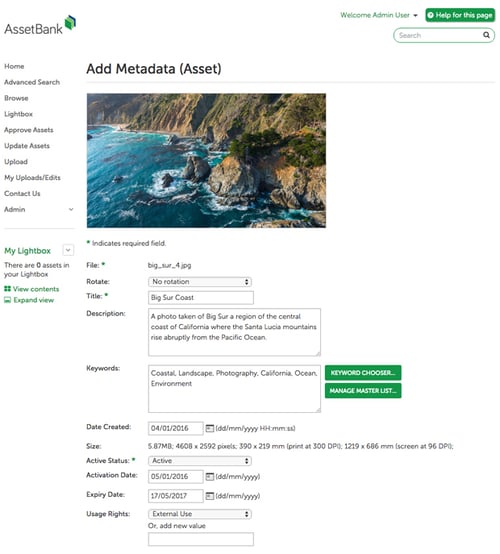
Examples of metadata on an asset detail page
4. File type
Is it a video, pdf, word doc or image? But also what actual file type is it e.g. GIF or JPG? This data should be extracted automatically.
5. File size
Both in terms of memory e.g. 500KB but also if it is an image, dimensions such as pixel size e.g. 300 x 250. This helps users work out if the content is of high enough resolution for the intended use - e.g. a high resolution file for print.
6. Who uploaded the asset
If for some reason the metadata for an asset is incomplete, knowing who uploaded it in the first instance is very helpful. Also if any issues occur like image right challenges, then knowing who sourced the file is of utmost importance.
7. Date uploaded
This can be very useful with larger collections as users can search for files within a particular ‘uploaded’ date range to find the asset they know was uploaded recently.
8. Usage rights
Like most organisations some of your assets are probably bought from third parties like stock image libraries or photographers. Typically these purchases come with conditions and expiry dates - detailing how and when you can use the asset. It is of vital importance that this information is clearly communicated to staff.
9. Asset usage
It’s very handy to collect data on how each asset is used within your DAM software, allowing users to decide if it has been overused in a particular media channel for example.
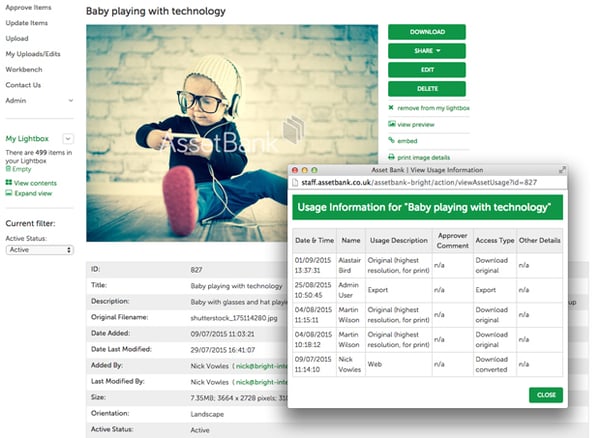
Examining asset usage - in pop-up window
10. Unique ID
A unique numeric ID for each of your assets provides an unambiguous reference. This make it easy to be certain you are referring to the right asset when discussing it with a colleague. It’s also often an essential requirement when integrating assets in your DAM with other systems.
So that’s our top 10. Feel free to let us know if we’ve missed something? You might also want to read more about Assets & Metadata.

