
What types of files should you store in a Digital Asset Management system?
When first searching for a system to manage and share company files, it’s not always the case that people realise they need a Digital Asset Management system (DAM for short). They might be looking for an image library for example, or a document storage system.
But we often find that if companies need a system to manage one type of file, it’s more than likely they can benefit from using it for other types too.That’s not to say you should put everything in your DAM, not every file qualifies as a Digital Asset.
In this blog we first clarify what a Digital Asset is and then provide some pointers for you to understand what files you might want to store in your DAM.

What are Digital Assets anyway?
A Digital Asset is a general term used to describe any file such as a logo, image, video or document that has associated meta data, such as titles and descriptions, and is owned by an organisation. It’s no coincidence that the word Asset is used. Digital Assets are files that have value to an organisation. Files that need to be securely stored, easy to retrieve, and in some instances shared across the company or with external partners.
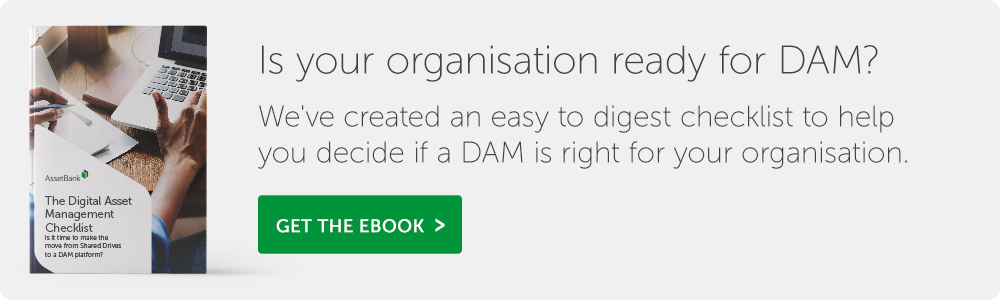
So what Digital Assets should you put in your DAM?
Referring to my earlier point, we wouldn’t recommend you put everything in your DAM. If you are in the market for a DAM hopefully you should have a business strategy behind the investment. Take some of our clients for instance. Focolore use their Asset Bank to share their films quickly and cost-effectively around the globe. This used to be achieved by posting physical DVDs! Following a rebrand ITV chose to use Asset Bank as a brand hub to share all its branded Digital Assets with staff, partners and the media. Simply put, your brief should start by identifying your Digital Assets and the different functionality you need in terms of storage, management, usage and sharing.
And what file types can you put in your DAM?
In terms of file types, most DAMs can handle almost any, from image files like jpg and gif to videos files like wmv and mov and of course standard document files such as ppt and docs. Having said that we would advise seeking specialist vendors if you have a very specific media management need. For example if you are a video production company with thousands of large video files where users need to be able to easily find a few seconds of footage as well make quick edits, then you probably need a video asset management solution as opposed to a general DAM. Hopefully you now have a better understanding of what files you should store in a Digital Asset Management system?
Feel free to get in touch with one of our consultants if you would like help exploring your business needs further.

