Adobe Creative Cloud
Everyday design work is seamless with the Adobe Creative Cloud integration, using our CI HUB connector. You can access all of your approved Asset Bank content directly from within Photoshop, InDesign, Illustrator, Premiere Pro, After Effects and InCopy.
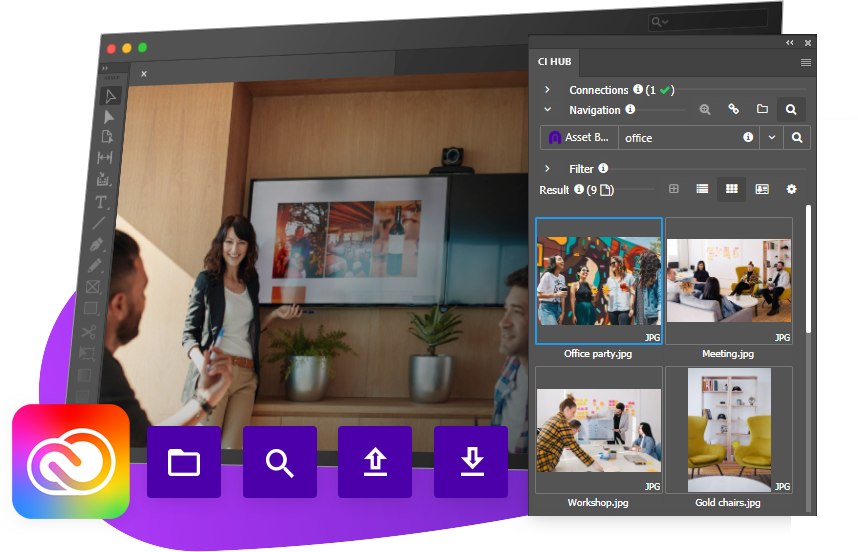
Adobe CC and Asset Bank
Adobe Creative Cloud is made up of a collection of creative apps and services for photography, design, video, web, UX and more.
The CI HUB Connector for Asset Bank allows users to access all approved brand materials that they have permission to use, directly from within these Adobe applications.
By connecting these tools to the single source of truth for all of your assets, the Adobe CC connector ensures that your designers can increase their productivity by having access to the right files, fast.
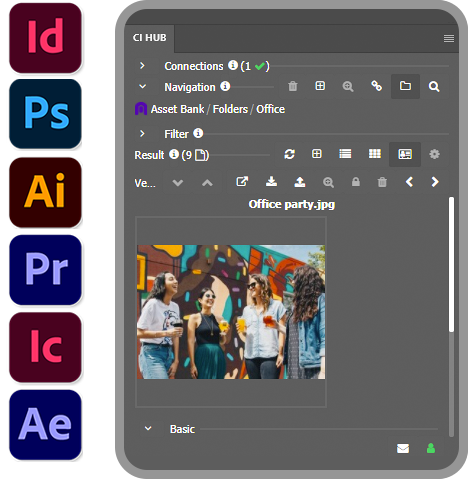
What are the benefits of connecting Adobe CC and Asset Bank?
There's no need to manually go back and forth between the Adobe Creative Cloud applications and your image library. Asset Bank provides a centralised location for all of your digital assets that can now be accessed directly within your Adobe apps. You can take advantage of the following benefits directly within the connector:
- Intuitive search - acts like the quick search in your Asset Bank and inherits your permissions, so you have the same experience
- Browse by Folder or Lightboxes - access and discover assets in the ways that feel most natural
- Drag and drop - intuitively add assets directly into your Adobe applications
- Single source of truth - use the 'links' panel to see if files have new versions and be automatically alerted when opening InDesign projects that utilise files that have changed
- Upload back to Asset Bank - designers can download and enhance images, uploading them back as new versions
- Access your favourite stock image sites directly within the connector (Unsplash, Getty Images, Shutterstock, iStock and Adobe Stock)
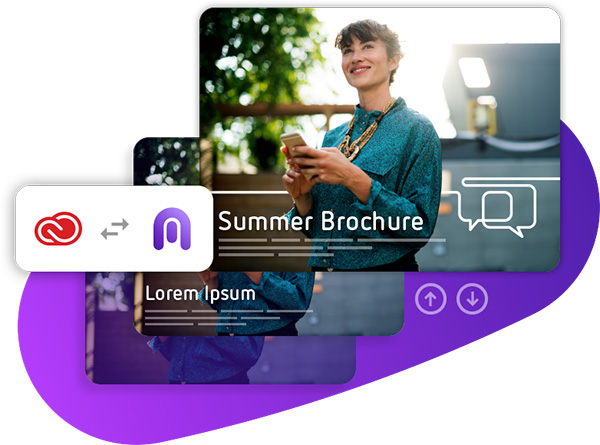
Accessing the Adobe CI HUB connector
Getting set up with the CI HUB connector could not be easier.
First contact your Asset Bank Customer Success Manager or get in contact with our support team to get your Asset Bank ready.
You can then install the CI HUB extension from the CI HUB listing in the Adobe Exchange
Don't have an Asset Bank? It's really easy to sign up to a free demo with one of our friendly DAM consultants. They'll walk you through the Adobe Creative Cloud integration and discuss how Asset Bank can meet your needs.
So, what are you waiting for?






.png?width=184&height=184&name=Dashintegration_GoogleWorkspace%20(1).png)






