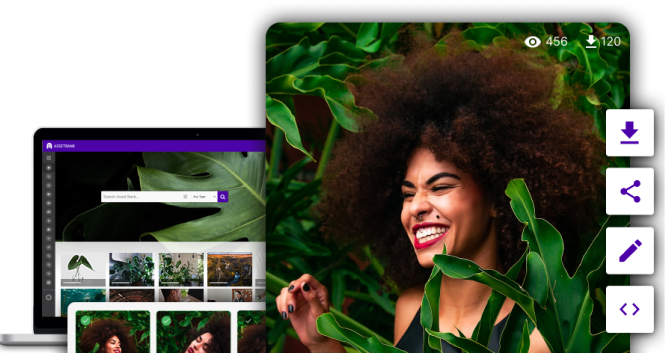.png)
Sitecore Integration
Set up an integration with Asset Bank DAM so your Sitecore users can easily locate and publish your digital assets all within the Sitecore interface.
How does it work?
Installing the integration is quick and easy. Our technical consultants manage the setup for you, working directly with your Sitecore admin.
As part of your integration we can configure the setup so all relevant metadata for each asset can be pulled through into Sitecore. This has two benefits. It will make it easier for editors to find your assets but it can also save time in optimising your content for search engines.
We can also help you to restrict which assets will be made available to your Sitecore users by limiting access to specific Asset Bank folders. Once configured, the assets will appear as native items within the Sitecore media library and will be automatically kept up to date with changes in Asset Bank.
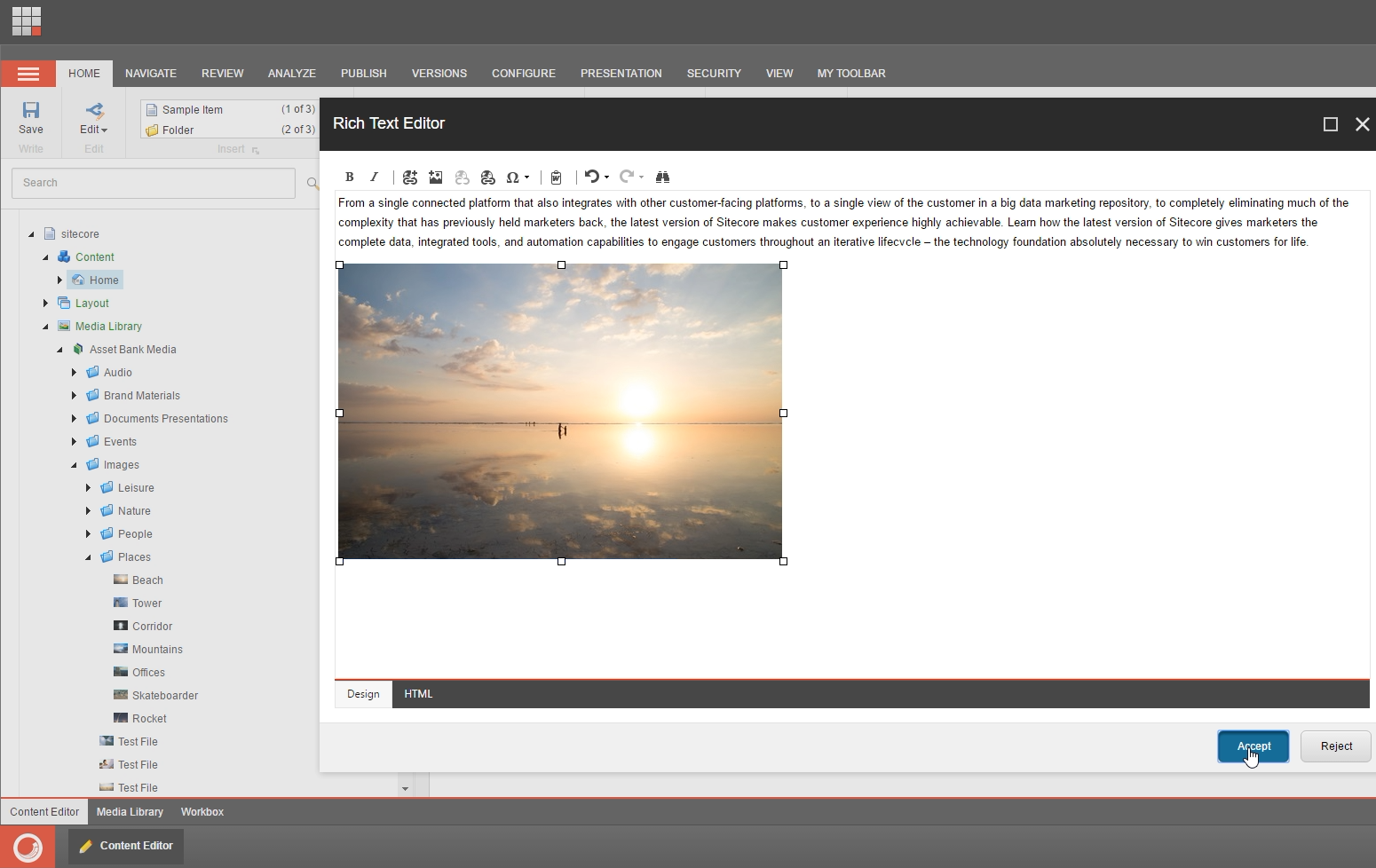
Once you’re set up it’s simple for users to find and use the asset they need. They just navigate to the Sitecore media library, as they would normally, and then click through the Asset Bank folders to find the asset they need. They can then select and publish it instantly via Sitecore.
When an Asset Bank image is selected from within Sitecore, the original asset file is automatically copied across into Sitecore via the Asset Bank API, and from that point onwards, the image resides fully within Sitecore.
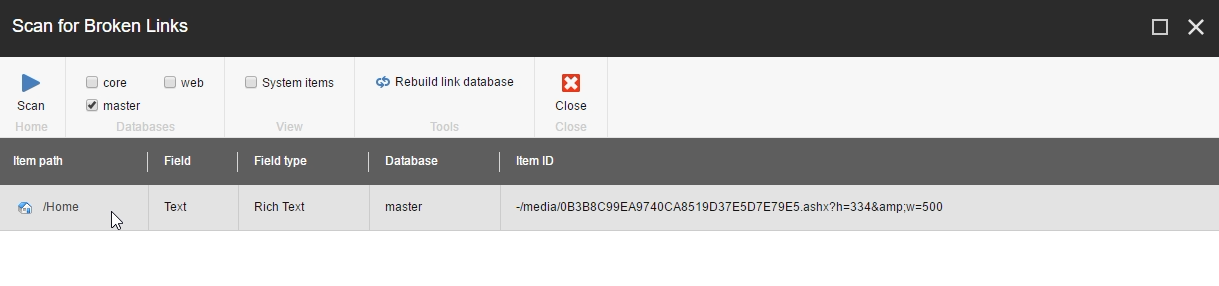
Sitecore comes with a "broken links report" which your admin can run to check the integrity of their content. If an asset, that is currently used in a piece of published Sitecore content, gets deleted from Asset Bank, this will be flagged the next time the broken links report is run. In this way, your Sitecore admin has the option of reviewing the content and deciding whether or not to make any changes.
Get in touch
To find out more about the Sitecore integration, please contact us now to discuss further.
Please note that this feature requires a Professional or Enterprise Licence, and a Dedicated Server.
You can also read more about setting up your Sitecore integration and watch a detailed demo of how it works.