How To Customise Your DAM Software
Asset Bank isn’t a one-size-fits-all solution, it’s designed to adapt to your organisation's unique needs. Its flexibility means you can create a customised hub for your brand, tailored to your key user groups.
As your needs evolve, or your business changes (maybe you've had a rebrand!), making changes is quick and easy, keeping everything running smoothly, and keeping you in control.
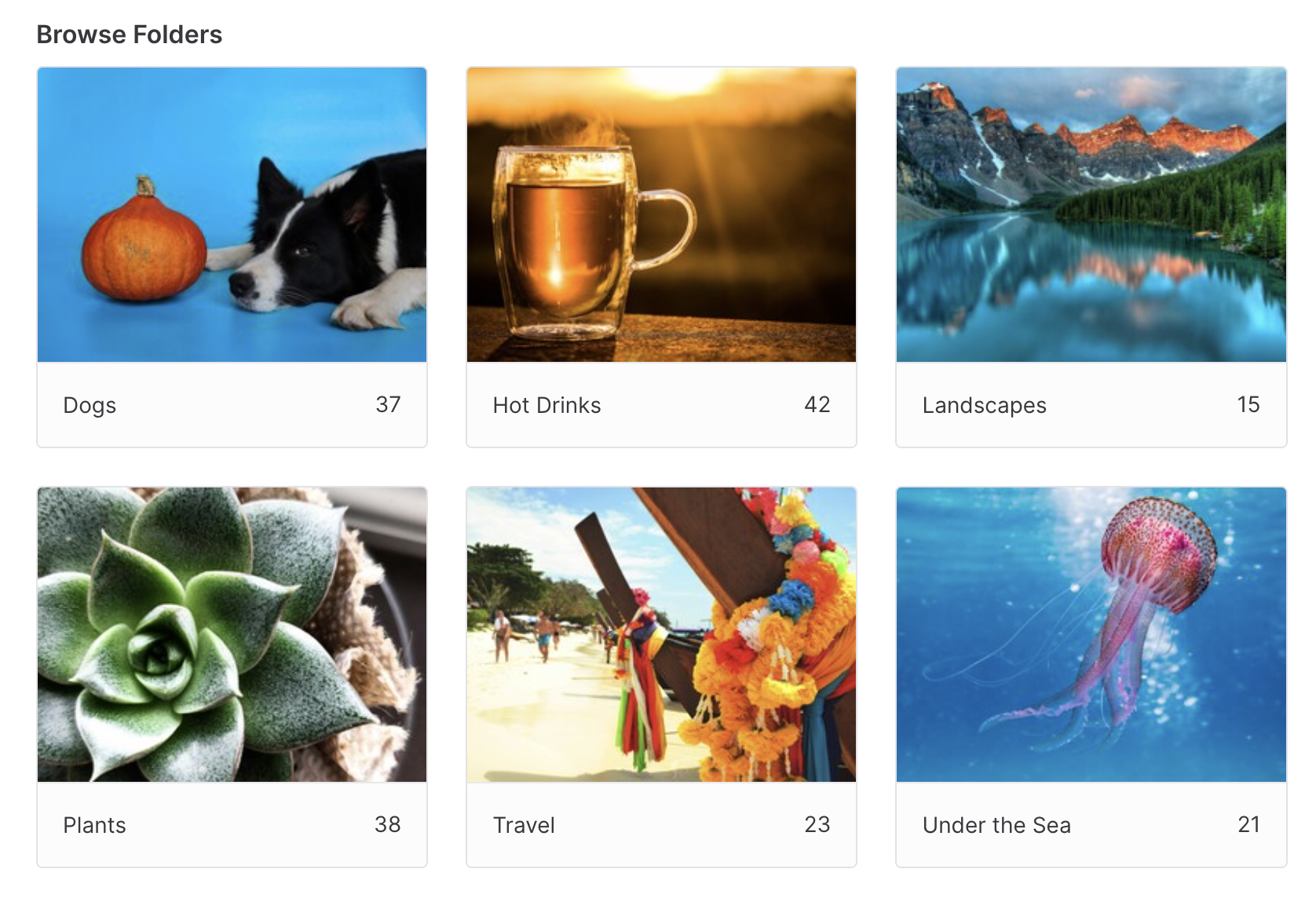
Make Your DAM Match Your Brand
We can adjust the logo, colour-scheme and fonts in Asset Bank to match your organisation's branding, making sure it’s a best-of-brand experience from the outset.
%20(1).gif?width=3000&height=1425&name=Customisable%20Design%20(1920%20x%20910%20px)%20(1).gif)
Fully Customisable DAM Software
With the click of a button, you can customise your DAM by viewing it in Edit Mode. This provides an easy way for you to quickly change welcome text, manage content (where applicable) and update the text on links or buttons to be most relevant to your users.
These tweaks can really elevate your DAM software, so it truly resonates with your teams.
Update News & Announcements
Keep your users in the loop! Publish news and updates directly to your DAM system’s homepage, making it easy to highlight site changes or shout about new content. Schedule articles in advance and publish them effortlessly through the admin interface, keeping everyone informed and engaged.
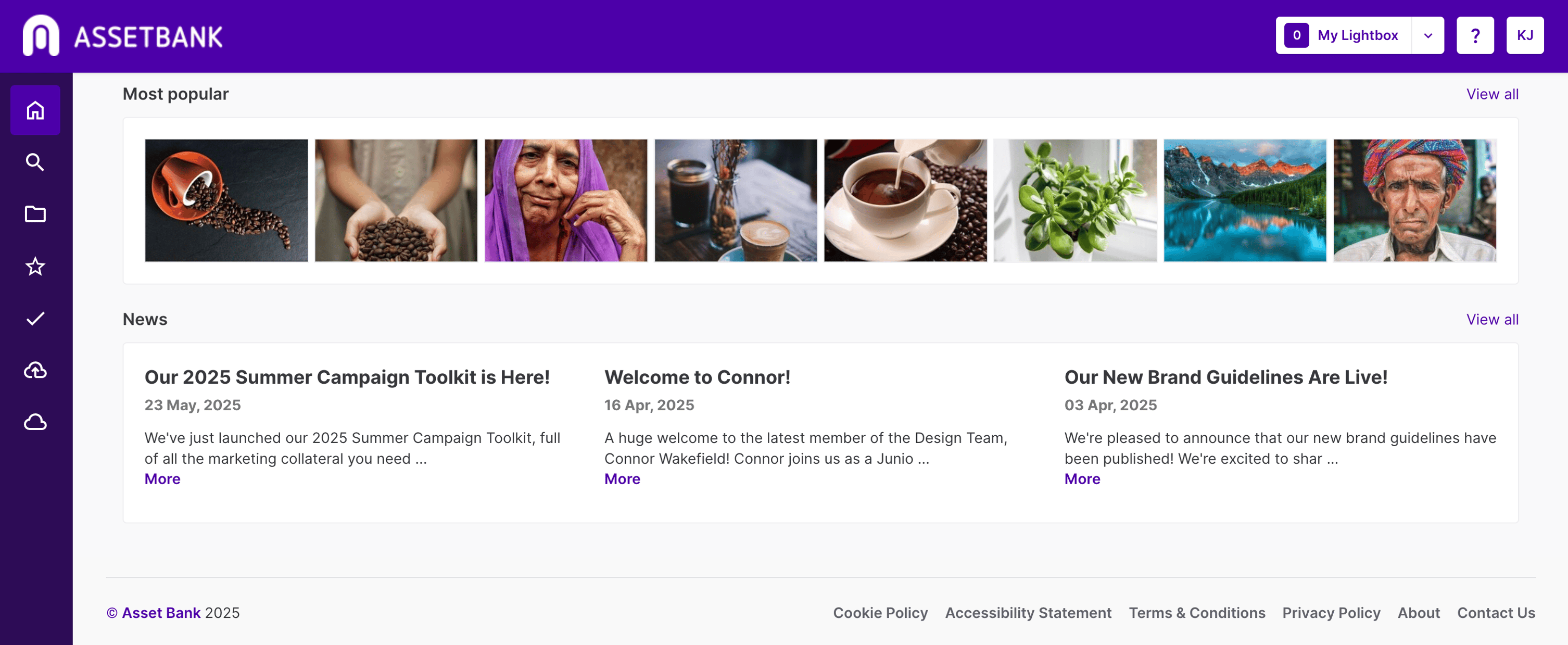
Promote Your Content Collections
Keep your content fresh and easy to find! Our DAM system automatically showcases newly added assets, so users always stay up to date. Plus, admins can spotlight key collections on the homepage, making it easy for users to discover valuable content as soon as they log in.
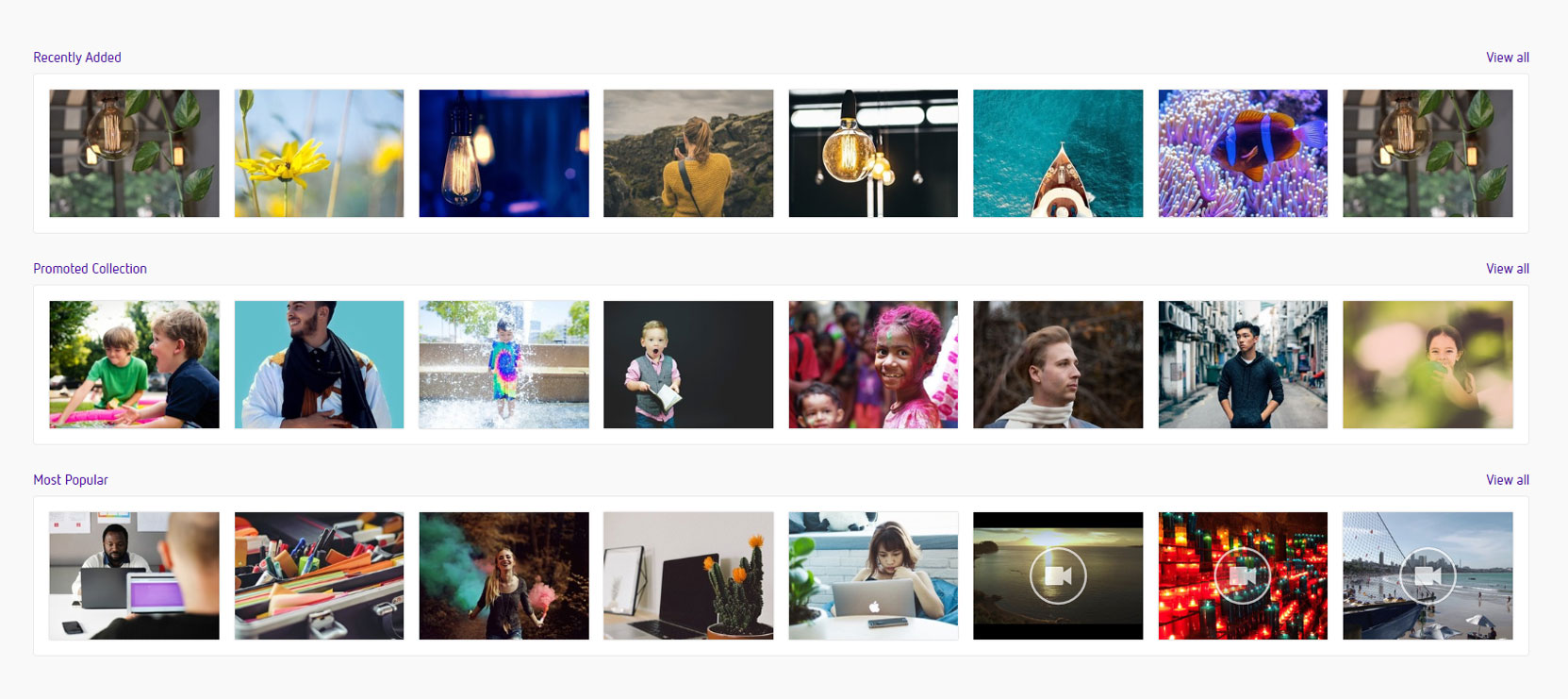
Custom Pages
Build custom pages your way. Use the built-in editor to create new pages and add them to your main navigation in a snap. Just drag and drop to reorder, choose where they appear in the menu, and control which groups can see them.
Plus, you can easily add links to key areas within your DAM system, or to external sites, with just a few clicks.
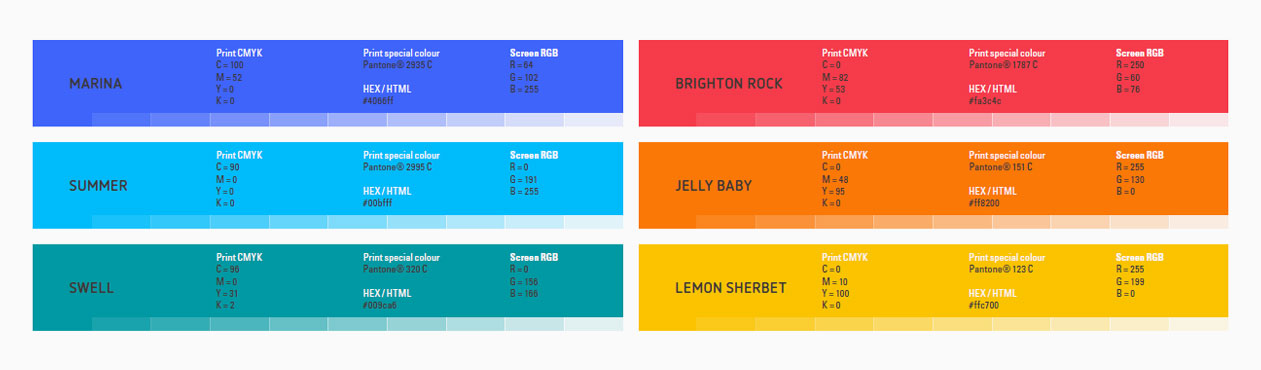
Tailor Your Taxonomy
Metadata
Asset Bank allows you to create as many attributes as you need in order to help uniquely identify your assets. There’s a default set that’s already configured (including Title, Description, Keywords), but you can add bespoke attributes of various types including: text fields, check list, drop down, date, keyword picker and GIS (to locate assets in a map view) – add whatever makes most sense to you.
Read more about how to create useful taxonomies for your organisation’s DAM.
Folder Structure
Set up a folder structure to organise your assets in the way that makes most sense to you and your teams. Do this by thinking about who uses your DAM:
- Who are the key users?
- What assets do they access most often?
- What search terms are they likely to use?
Keeping this in mind when you organise your folder structures will help create a system that’s both functional and easy to navigate.
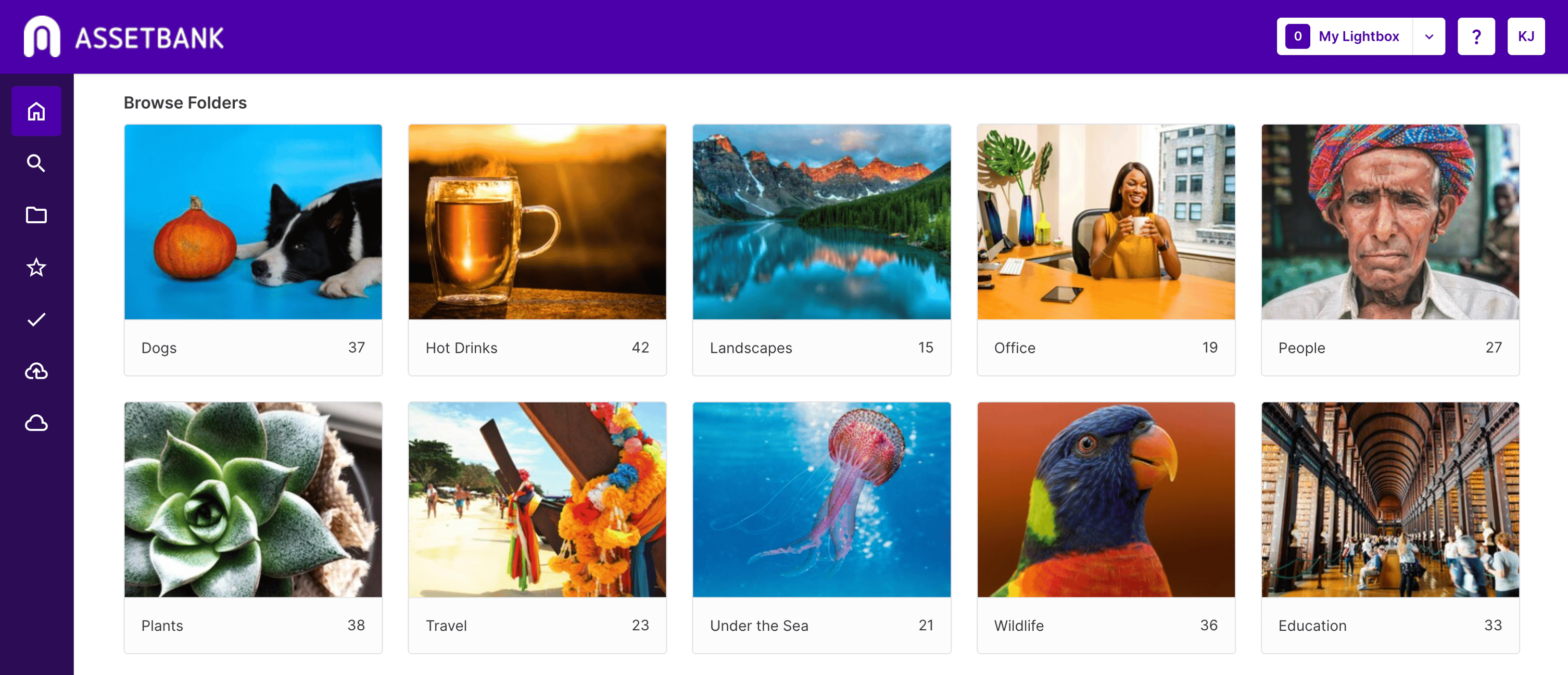
Asset Types
Make your searching even smarter! With Asset Types, you can create custom fields for different asset types – like adding a “Producer” field for videos.
You can also link related assets, such as connecting Consent Forms to photos, or flagging ‘Parent”/“Child”/“Peer” relationships, making it easy to keep everything organised and connected.

Metadata Display
Stay organised and keep your data secure. With Asset Bank DAM software, you can control which user groups see specific attributes, ensuring sensitive information stays private.
Plus, if you have lots of attributes, you can group them under collapsible headings, keeping everything neat and easy to navigate!
It’s crucial that your digital asset management system adapts to your organisation’s unique needs, and that it integrates well into your existing tech stack. Our passionate product development team is always working on new features and enhancements, ensuring the system evolves to provide even more value and accessibility for our clients.
Find out more about how Asset Bank DAM software integrates with marketing tools for seamless workflows and productivity. Or, why not go ahead and book in a demo? Our consultants will discuss all your DAM needs and give you genuine insights about whether we'd be the right fit. No hassle, no pressure, no obligation - just good, honest advice.

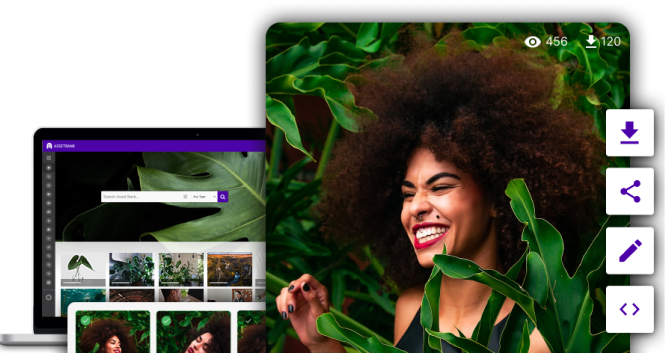


.png?width=134&height=154&name=DigitalAssetManagement_HighPerformer_HighPerformer%20(1).png)



