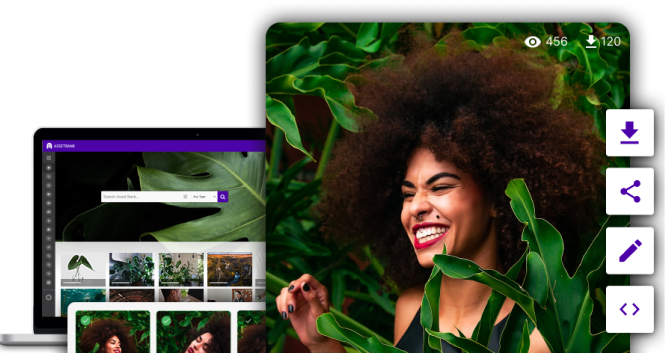What is 'Digital Asset Management'?
Not to be confused with the world of finance, 'digital asset management' (DAM) refers to how you manage all your digital assets: your photos, videos, podcasts, headshots, the latest marketing collateral, logos, up-to-date branding, etc.
“DAM” is the most common term to describe the process of centralising, managing and sharing a company’s digital files. And it can make your life a whole lot easier...
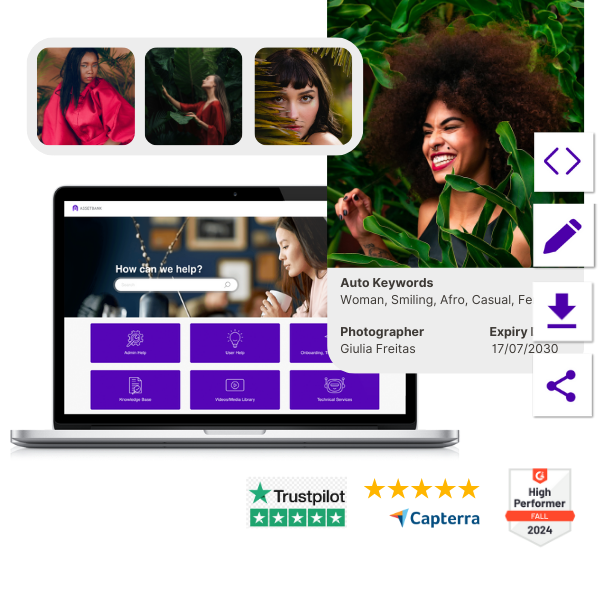
DAM software, or a DAM system is a centralised SaaS tool that stores all your digital assets (photos, video footage, audio files, branding collateral, pitch decks, etc) in one, easy-access, online platform.
At its core, this software is intuitively accessible, so you - and anyone you want - can immediately find the documents you or they need. You can even download them in the size and file type you want! Wasted hours spent searching for, downloading, resizing, and recreating files are finally a thing of the past.
Just upload assets to your DAM library, and effortlessly share with in-house individuals, external agencies, third-party platforms and more:
So, if someone suddenly needs access to a marketing campaign from 2015, you - or they - can get hold of that content instantly.
Check out our 'What is a Digital Asset Management System?' animation below:
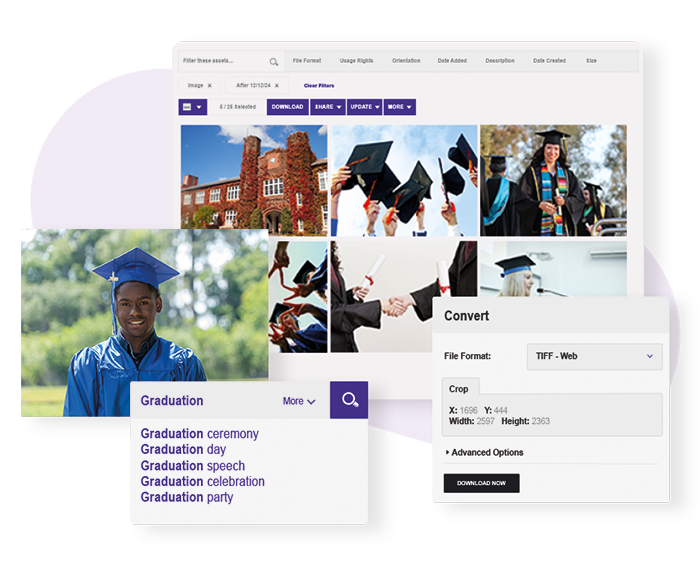
10x your Filing with DAM Software
Can you access any digital asset you need – instantly? And be certain it’s the ‘right’ version? Do you know who needs crediting or if an image is licenced? Is a photoshoot from 2017 hidden on an internal drive that no one’s able to track down?
As businesses scale, digital asset management can prove tricky to update and maintain – and asset retrieval can turn into a time-draining task.
If this sounds familiar, you’re not alone, and you probably need a digital asset management solution, pronto.
What Counts as a 'Digital Asset'?
Think of all your marketing collateral for a single campaign. These are all examples of digital assets that you're likely familiar with, and could include: web banners, PDFs, eBooks, display ads, social media graphics, photo shoots, videos, podcasts and audio files, animations, logos and branding, sales pitch decks, product one-pagers...
When these assets are stored in a DAM, the system's intuitive search functionality and meta-tagging makes them easier than ever for anyone to find.

Benefits of Digital Asset Management Software
DAM software solves common marketing team inefficiencies and communication challenges. It’s THE marketing must-have tool that most teams don’t even realise they need.
Digital asset management software:
1. Streamlines workflows by integrating with other applications, such as your CMS, Microsoft 365, Figma and Adobe. Plus, file conversion at download means even the most inexperienced users can easily get the file type they need.
2. Restricts access to content by letting you set permissions and restricting asset visibility. Photography credits and consent form management can be applied to individual assets for complete transparency.
3. Controls distribution of embargoed content by displaying exactly when and how assets can be used. ‘Expiry alerts’ highlight when an asset has been updated and needs replacing - even when it’s already been downloaded.
4. Maintains brand consistency and brand reputation by using version control to track changes to assets, and by using duplication detection to flag existing versions. You can also customise your DAM to match your company, for a seamless, on-brand experience.
5. Saves hours spent searching for content, and lets you enjoy seamless productivity, optimising staff expenses.
6. Maximises ROI by repurposing historical content into fresh, new versions with original files that are easy to find, rather than commissioning new assets because originals have been lost. Read more about DAM ROI here.
Want to know the Business Advantages of Digital Asset Management Software? Read our free guide.
DAM Software Key Insights
What is it?
SaaS software that stores and manages digital files. It can integrate with your existing systems to make finding and using your content is easier than ever.
What does it do?
It's a centralised platform designed to store, organise, manage, and distribute online assets like images, videos, documents, and creative files.
Who uses it?
DAM systems are widely adopted across industries such as Retail, Travel, Manufacturing, Construction, Education, Not-For-Profit, IT, and Media & Advertising.
Who benefits?
Marketing, creative, and sales teams commonly use DAM software for secure file-sharing and ensuring the most up-to-date content for brand image control.
DAM Features
Crop images at source - and download for your exact specs
Once you’ve found the right asset, you can download it in the most appropriate file type for your needs.
Built-in tools mean you can resize, crop, and reformat assets directly within the platform. Instantly turn a jpg into a PDF, or crop and re-size an image for a social post, an email banner, or a stakeholder’s upcoming presentation.
No need to download, open in third-party tools, adjust, export and upload to your platform; you can do all this within the DAM system.
.png?width=600&height=600&name=Crop%20at%20Download%20600%20x%20600px%20(2).png)
.png?width=600&height=600&name=Digital%20Assets%20600%20x%20600px%20(2).png)
You can even customise your default asset download options to be most suited to what you typically need. I.e., if you frequently need to use your images on blog posts and social media, you can pre-set the download sizes for those platforms, meaning your content is always the right size.
It just makes sense!
In case we hadn't stressed this enough already, finding an image or asset is incredibly straightforward.
Just type in a keyword (e.g., ‘Plant’) and voila! Your results pages are populated with any asset that has 'plant' in the name, description, tagged keywords, embedded data or in the AI-generated autotags.
These features make DAMs ideal for users who aren’t tech-savvy and who just need a self-serve asset quickly, without having to ask others in the marketing team for help.
Your DAM, Your Brand with Full Interface Customisation
Don’t just stick with out-of-the-box SaaS UI; make your digital asset management system a true extension of your brand.
Customise every detail - from your logo and watermark to your colour scheme and fonts - to create a polished, cohesive experience.
Your DAM should feel familiar to all who interact with it, reinforcing your brand’s identity while ensuring consistency across every interaction.
So, make your homepage your own! It’s the gateway to all your content, so it needs to reflect the quality of assets you’ve worked so hard to curate.
Work with your DAM provider to build a visually engaging and intuitive landing page that welcomes users with curated imagery, custom welcome text, and quick search shortcuts.
Highlight featured collections, showcase key assets, and ensure your team can find what they need, fast.
A well-structured homepage transforms your DAM into more than just a storage solution; it becomes a powerful hub for collaboration and creativity.
"Is this definitely the right version??" DAM software cuts the guesswork
A digital asset management system hosts key information about each asset - e.g., whether or not content’s embargoed, or if it’s been signed off and is ready for distribution.
You might have images that require model release forms, specific licensing requirements, expiry dates, or restricted parameters for usage.
DAMs embed licensing and rights information directly into the file, and send warning alerts should an asset be updated. And, assets can be bulk-updated should any information change. Meaning you can breathe a sigh of relief.
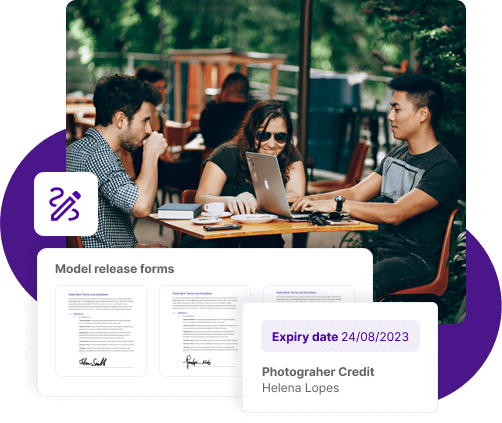
.png?width=600&height=600&name=DAM%20Reporting%20600%20x%20600px%20(2).png)
Keep Track of Who's Using What, When, and How
Built-in DAM reporting tools give you clear insights into how your digital assets are being used. Want to know which assets are trending, who’s downloading what, or how your system is performing? You’ve got it.
Customise reports to uncover user habits, understand how assets are being viewed, uploaded and downloaded, and see which teams are most frequently interacting with your DAM platform.
With these insights, you can optimise workflows, better support your teams, and confidently maintain brand control.
File Sharing and Downloads
Secure File Sharing - Share even your most tightly embargoed launch day assets with complete peace of mind. Allow individuals to access assets directly from your DAM system, whether they’re internal or external.
You can even manage how assets are used after they've been shared and downloaded by setting expiration dates and tracking the sharing journey.
Dynamic Downloads - Crop your images within your DAM platform. How often do you need the multiple versions of the same image but in different sizes? With DAM software, you can crop within the platform itself, and download straight away! A real time-saver for you and your design team.
.png?width=600&height=600&name=File%20Sharing%20600%20x%20600px%20(1).png)
.png?width=600&height=600&name=Single%20Source%20of%20Truth%20-%20600%20x%20600px%20(2).png)
DAM - a Single Source of Truth
A good digital asset management system (DAM) isn’t just THE software to up your asset storage and retrieval game – a DAM solution provides a single source of truth that transforms your day-to-day activities.
Powerful Search with AI-metatagging - DAMs make hunting down images, videos, and files a thing of the past. AI auto tagging saves you hours looking for the right asset, or creating a new one from scratch just because you couldn't locate the original!
Cross-Platform Integrations - Your DAM and your CMS are destined to become best friends. This integration means every time an asset is updated in your DAM, it's automatically updated in your CMS too! Nice.
Version control and duplication detection means only the latest version of a document is surfaced – no more “Is this definitely the right one?!” – you’ve got total control.
Maintain Your Brand on Every Platform
Brand Safety - How often do satellite teams go rogue with brand guidelines? Accidentally using an old logo? Or the face of a director who’s long gone from the company?
Brand Management Software - A DAM safeguards your brand by ensuring all digital assets comply with brand guidelines, protecting your brand reputation, and your integrity!
Digital Rights Management - Missing copyright information from an asset – or forgetting to credit an owner – can result in some serious reputational (and financial) repercussions. Never worry about that again.
Reliable DAM software - DAMs include usage protection options, such as embedding licensing and rights information directly into the file, and sending warning alerts should an asset be updated.
-1.png?width=600&height=600&name=Brand%20Control%20600%20x%20600px%20(1)-1.png)
.png?width=600&height=600&name=Teams%20that%20use%20DAMs-%20600%20x%20600px%20(2).png)
Which Teams Use DAMs?
Digital asset management systems deliver value across an entire organisation and its external ecosystem.
Businesses benefit from improved efficiency, cost savings, and stronger brand consistency, while creative and marketing teams can work faster with better version control and streamlined collaboration. IT departments see reduced storage costs and improved security, making their systems more manageable and secure. End users and customers experience consistent brand interactions and faster access to resources, while external partners benefit from clearer guidelines and smoother collaboration.
Together, these advantages create an organised, efficient, and productive digital environment that helps everyone work better with digital content.
Internal Teams
Predominantly, Marketing, brand and design teams, who not only need to rapidly share documents back and forth for review, amends, and final sign-off, but who also need to share within teams for distribution across website updates and social media graphics. Ample time is saved recreating assets and repurposing existing content.
Next up, it’s PR teams, who can share permissions-based links to on-brand digital asset bank libraries with press contacts for easy download and directions for asset use, ensuring brand consistency and adherence to brand guidelines.
Sales and sales enablement teams who need access to assets for pitch decks and sales collateral - such as one pager PDFs, aspirational imagery, or client-specific logos - wherever they are worldwide.
Stakeholders, who require stronger security and rights management for sensitive digital content.
IT teams, as DAM systems’ tight security, access controls, encryption, and audit trails, make it easier for IT teams to maintain data security and meet compliance requirements without custom-built solutions.
External Providers
Freelancers, such as photographers, designers, copywriters, and videographers who need access to approved brand assets.
Agencies – Advertising, marketing, and creative agencies collaborating on campaigns or projects.
Partners – Business or channel partners who need branded materials for co-marketing or joint ventures.
Vendors – Print shops, media outlets, or suppliers who require access to specific assets for production.
Distributors – Retailers or wholesalers who need product images, descriptions, or promotional materials.
Press/Media – Journalists and PR professionals who use media kits, press releases, or high-res images.
Why not check out what a DAM could do for your teams?
Which Industries Use DAMs?
Digital asset management systems are versatile tools used across a variety of industries to organise, store, and distribute digital content effectively.
DAMs are used in Higher Education, to help universities manage a vast library of images, videos, and promotional materials used for recruitment campaigns, alumni engagement, and event promotion.
Similarly, Not-For-Profit organisations rely on DAMs to centralise media for fundraising efforts, ensuring their teams and external partners can quickly find impactful images and videos that resonate with donors.
In Travel and Leisure, DAMs play a critical role in managing enticing visuals and marketing content for destinations, hotels, and activities across the industry.
A travel agency, for instance, could use a DAM to store high-resolution images and promotional videos of their destinations, making them accessible to their sales and marketing teams.
The Retail sector benefits from DAMs by streamlining product imagery and marketing assets across channels. A clothing brand, for example, can use a DAM to ensure consistent use of campaign visuals across e-commerce platforms, social media, and in-store displays.
Meanwhile, Professional Services firms leverage DAMs to manage case studies, presentations, and thought leadership content, ensuring materials are easily accessible to client-facing teams.
Manufacturing companies use DAM systems to manage technical documents, product images, and training videos, providing distributors and sales teams with up-to-date resources that ensure brand consistency and product accuracy.
Across the board, DAM systems are the ultimate tool for boosting productivity and maintaining a competitive edge. No matter the industry, the opportunities to enhance workflows and maximise the value of digital assets are virtually limitless.
Integrating a DAM to your Existing Tech Stack
Integrating a DAM with your existing tech stack is when the ‘single source of truth’ really comes into its own. Upload all your digital assets to your DAM system, and the in-built integration technology pulls assets through to the software that’s already in your portfolio.
Need an image pulled into InDesign? DAM and Adobe Creative Cloud integrations mean that images appear as linked rather than embedded, saving tonnes of space over multiple projects by removing duplication of large files.
When a file in the DAM platform is updated, such as replacing an original with a new version (like an enhanced product image), users opening an InDesign project linked to the old file will be notified, and the updated version will automatically appear.
This makes Asset Bank the true single source of truth for these assets, ensuring designers are always using the most up to date files.
Easy Access to all your Assets
And it’s not just the Creative Cloud that DAMs integrate with. Modern DAM systems are built to align with the tools your teams use every day.
From content management systems (CMS), such as WordPress, to platforms like MS Office, Sitecore, Google Workspace and Sketch, DAM integrations mean all your images, files and assets are just a click away.
These integrations streamline workflows, reduce manual effort, and allow assets to be published, edited, or reused directly from the DAM without the need for time-consuming downloads or transfers.
By connecting with project management tools, social media platforms, and even customer relationship management (CRM) systems, DAMs bring a level of efficiency that empowers cross-departmental collaboration.
Customisable DAM API
While many DAMs offer a robust range of pre-built integrations, it's custom application programming interface (API) capabilities that truly set them apart. With flexible API solutions, you can:
- Automate tasks – Automatically upload, tag, and organise assets.
- Integrate with other platforms – Sync assets with tools like CMS, PIM, or marketing platforms.
- Customise workflows – Build unique processes for how assets are managed and shared.
- Control access and metadata – Adjust permissions and data structures to match business needs.
Essentially, custom APIs let you tailor your DAM to fit your existing tech stack and business processes. These tailored connections ensure your DAM system not only serves as an asset library, but also as the backbone of your organisation’s digital ecosystem.
DAM software sounds kinda familiar, right? A bit like traditional cloud-based storage or shared drive, like Google Drive or Dropbox? You’re not wrong if you think that, but a DAM goes so much further.
A lot of businesses begin by using shared drives and cloud storage. But, as their asset libraries expand and more people require access to assets, organisational needs become more complex, and a Digital Asset Management (DAM) system is a far more scalable solution.
Asset Bank’s DAM system goes beyond simple cloud-based storage, by offering robust features tailored to optimise asset management, collaboration, and brand integrity, as well as human, personal customer support.

Testimonials from some DAM happy customers

Internal Communications Manager from University of Bristol
“Having a web-based DAM system hosted by Asset Bank themselves takes a lot of the strain out of maintaining this kind of resource. The option to create lightboxes and send collections to colleagues - even non-users - is a big plus. Asset Bank has a lot of useful functionality.”
Nick Riddle
Audiovisual archivist at Amnesty from Amnesty International
"Our requirements for digital asset management are fairly complex. We need something that is a hybrid of archive and distribution and one which needs to have complete transparency of where the file has come from and who can use it.”
Philippa Ellerton

Best Practices for Implementing Digital Asset Management Software into Your Business
Implementing a digital asset management (DAM) system is all about planning. Start by defining clear goals - know what problems you’re solving, whether it’s speeding up asset retrieval, ensuring brand consistency, or boosting team collaboration. These objectives will keep your implementation focused and impactful.
- Define clear goals and objectives
- Select the right DAM solution for your needs
- Develop metadata standards and governance policies
- Onboard your teams
- Provide adequate user training and support
Choose a DAM solution that fits your needs, considering scalability, integrations, and user experience. Establish metadata standards and governance policies to keep assets organised and easy to find; consistency is key.
Finally, for optimum DAM uptake, you need to get your teams onboard. Train your users and offer ongoing support. A well-trained team ensures the DAM becomes an integral, time-saving tool rather than an underused platform. Read our guide on Solving MarTech Adoption: From Resistance to Results.
.png?width=825&height=825&name=Solving%20MarTech%20Adoption%20600%20x%20600px%20(4).png)
.png?width=600&height=600&name=Chat%20to%20Us%20600%20x%20600px%20(7).png)
Chat to us!
If we haven’t yet convinced you, perhaps a chat with one of our friendly team will give you the extra info you need.
Book a call for a time that suits you so we can find out your team’s specific needs, and show you exactly how a digital management system could support your efficiency and growth!
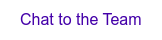
FAQs about Digital Asset Management
Q: What is digital asset management and why is it important?
Simply, DAM software provides users with easy access to everything they need to create consistent, on-brand content. Time is so often wasted finding an asset, let alone ensuring it’s the most up-to-date version, or if it’s in the correct format. This lack of overall control can lead to duplication of media, branding issues and unprofessional inconsistencies - let alone a few headaches!
With a digital asset management tool, your staff and partners have a central location in which to quickly and easily find and then use digital assets. You slash approval times, you can fully control your brand, you can share assets at high speed (even out of hours) and you can create global, multilingual, branded resource pools.
Read more in our Business Advantages of DAM Software eBook.
Q: Do I need digital asset management software?
Do you have digital assets like mp4 files, pdfs, jpgs? Do you need to find them quickly, share them internally and externally, and keep a close eye on brand consistency in the meantime? If so, you could probably benefit from a digital asset management solution.
Q: How much does a digital asset management tool cost?
Check out our competitive DAM pricing plans that cater for different business sizes, storage requirements and different digital asset management solutions! Customisable options may be available, so book in a call to speak to one of our consultants for more info.
Q: Who manages a digital asset management system?
That really depends on the size of your team. Some companies may have a dedicated Digital Asset Manager, or a Digital Asset Archivist, while managing the DAM system may also fall within the remit of a Marketing, Comms, Brand or Design Manager.
Ideally, you’ll have someone in a marketing, creative, or IT role at the helm, keeping things organised and running smoothly. They’re the ones setting up metadata, managing user permissions, and making sure everyone knows how to use the system properly. But it’s not just down to one person - teams like design, or brand management - even sales! - often pitch in, uploading assets, tagging them, and ensuring everything stays up-to-date. Think of it as a team effort to keep the system shipshape and working for everyone.
Q: I know I need a DAM system; how can I convince the rest of the team?
The internal pitch for onboarding new software and rolling it out across the team can be a whole project in itself. To help you on that journey, we’ve created a guide for Solving MarTech Adoption: From Resistance to Results.
Q: On-premise or cloud-based DAM solutions?
On-premise DAM solutions typically involve higher upfront costs, while cloud-based options come with recurring fees that grow with your data needs. Cloud solutions excel in scalability, offering access to Cloud only features - Including AI tagging, New Uploader V2, Admin Dashboard, MFA, Adobe CC and Microsoft Connectors, External Uploader and more.
Cloud-based DAM software ensures automatic upgrades and improvements as soon as they're released, faster bug fixes and speedier support. It ensures greater flexibility - host your solution with us in in any Amazon Web Services (AWS) region including the EU, North America, Canada, Bahrain, Hong Kong, Singapore, Australia, UAE and many more, using the latest AWS technologies - and fully managed security - we are an ISO/IEC 27001:2022 (ISO 27001) certified supplier.
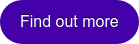
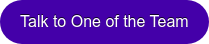

.png?width=1000&height=100&name=DAM%20Integrations%201%2c000px%20x%20100px%20(1).png)